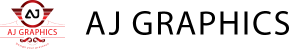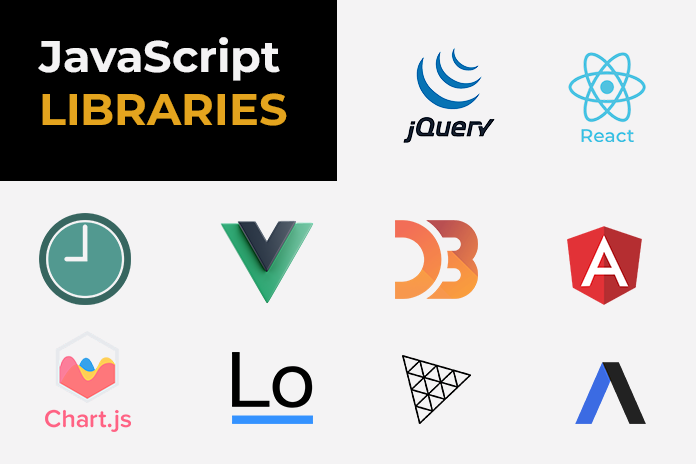Introduction
JavaScript libraries are essential tools for modern web development, offering pre-written JavaScript code that allows developers to implement complex functionalities with ease. Using these libraries can significantly enhance your development skills and efficiency. This article will introduce you to 10 JavaScript libraries that every web developer should know.
1. jQuery
Overview: jQuery is one of the most popular JavaScript libraries, known for simplifying HTML DOM tree traversal and manipulation, event handling, and animation.
Benefits: Simplifies tasks that require multiple lines of code in vanilla JavaScript.
Use Cases: Form validation, creating sliders, and handling AJAX requests.
2. React
Overview: Developed by Facebook, React is a library for building user interfaces, particularly single-page applications.
Benefits: Component-based architecture, virtual DOM for better performance.
Use Cases: Dynamic web applications, front-end development for mobile apps.
3. Angular
Overview: Angular, maintained by Google, is a platform and framework for building single-page client applications using HTML and TypeScript.
Benefits: Two-way data binding, dependency injection, and a comprehensive suite of tools.
Use Cases: Enterprise-level applications, dynamic web apps.
4. Vue.js
Overview: Vue.js is a progressive JavaScript framework for building user interfaces and single-page applications.
Benefits: Reactive data binding, easy integration, and a gentle learning curve.
Use Cases: Interactive web applications, UI components.
5. D3.js
Overview: D3.js (Data-Driven Documents) is a library for producing dynamic, interactive data visualizations in web browsers.
Benefits: Highly flexible, supports large datasets, and provides numerous tools for data manipulation.
Use Cases: Data dashboards, interactive charts, and graphs.
6. Lodash
Overview: Lodash is a modern JavaScript utility library delivering modularity, performance, and extras.
Benefits: Simplifies working with arrays, numbers, objects, strings, etc. Use Cases: Data manipulation, functional programming tasks.
7. Moment.js
Overview: Moment.js is a library for parsing, validating, manipulating, and formatting dates. Benefits: Simplifies date and time manipulations.
Use Cases: Handling dates and times in web applications, formatting timestamps.
8. Chart.js
Overview: Chart.js is a simple yet flexible JavaScript charting library for designers and developers.
Benefits: Easy to use, supports eight different chart types.
Use Cases: Creating charts and graphs for data representation.
9. Three.js
Overview: Three.js is a cross-browser JavaScript library and API used to create and display animated 3D graphics in a web browser using WebGL.
Benefits: Simplifies 3D rendering in the browser.
Use Cases: 3D games, interactive 3D visualizations, simulations.
10. Axios
Overview: Axios is a promise-based HTTP client for the browser and Node.js.
Benefits: Makes it easy to send asynchronous HTTP requests to REST endpoints.
Use Cases: Fetching data from APIs, handling AJAX requests.
Conclusion
Incorporating these JavaScript libraries into your web development projects can greatly enhance your productivity and the functionality of your applications. Whether you’re building interactive user interfaces, data visualizations, or handling HTTP requests, these libraries provide powerful tools to streamline your workflow.
FAQs
1. Why should I use JavaScript libraries?
JavaScript libraries provide pre-written code for common tasks, allowing you to implement complex functionalities quickly and efficiently. They help improve productivity, code quality, and maintainability.
2. Which JavaScript library is best for building user interfaces?
React is one of the best JavaScript libraries for building user interfaces, particularly single-page applications, due to its component-based architecture and efficient rendering with the virtual DOM.
3. Can I use multiple JavaScript libraries in one project?
Yes, you can use multiple JavaScript libraries in one project. However, it’s essential to ensure they are compatible and do not cause conflicts. Combining libraries like jQuery with React or Angular might require careful integration.
4. What is the difference between a library and a framework?
A library is a collection of pre-written code that you can call upon to perform specific tasks, whereas a framework provides a structure for your application and dictates the architecture and flow of your code. Libraries offer more flexibility, while frameworks offer more structure.
5. How do I choose the right JavaScript library for my project?
To choose the right JavaScript library, consider your project’s requirements, the library’s features, community support, documentation, and compatibility with other tools you plan to use. Evaluate the pros and cons of each library based on your specific needs.
Read More: Beginner’s Guide to HTML and CSS: Building Your First Webpage