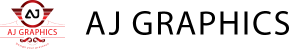Introduction
What is Web Development?
Web development is the process of creating websites and web applications that run on the internet. It involves a variety of tasks, including web design, content creation, client-side/server-side scripting, and network security configuration. Web development can range from creating a simple single-page website to developing complex web applications, e-commerce sites, and social networks.
Importance of Web Development
In today’s digital age, web development is crucial for businesses, organizations, and individuals. A well-designed website can serve as a powerful marketing tool, enhance customer engagement, and provide essential information. Understanding web development enables you to create dynamic, responsive, and user-friendly websites that meet the needs of your audience.
Getting Started with Web Development
Understanding the Basics
Before diving into web development, it’s important to understand the basic concepts and terminology:
- Front-End Development: Focuses on the user interface and user experience, involving technologies like HTML, CSS, and JavaScript.
- Back-End Development: Involves server-side operations, database management, and application logic, typically using languages like PHP, Python, Ruby, and Node.js.
- Full-Stack Development: Combines both front-end and back-end development skills.
Essential Tools and Software
To get started with web development, you’ll need some essential tools and software:
- Text Editor: Tools like Visual Studio Code, Sublime Text, and Atom are popular choices for writing code.
- Web Browser: Chrome, Firefox, and Edge are commonly used browsers for testing and debugging.
- Version Control System: Git is the most widely used version control system for tracking changes in your code.
- Command Line Interface (CLI): Tools like Git Bash or Terminal are used for managing files and running commands.
Learning HTML
What is HTML?
HTML (HyperText Markup Language) is the standard markup language used to create web pages. It provides the structure of a webpage, allowing you to define elements such as headings, paragraphs, links, images, and more.
Basic HTML Structure
A basic HTML document consists of the following structure:
htmlCopy code<!DOCTYPE html>
<html>
<head>
<title>My First Webpage</title>
</head>
<body>
<h1>Welcome to My Website</h1>
<p>This is a paragraph.</p>
<a href="https://www.example.com">Visit Example</a>
</body>
</html>
- <!DOCTYPE html>: Declares the document type.
- <html>: The root element that contains all other elements.
- <head>: Contains meta-information about the document, such as the title.
- <title>: Specifies the title of the webpage.
- <body>: Contains the content of the webpage.
Common HTML Tags
Some common HTML tags include:
- <h1> to <h6>: Heading tags, with <h1> being the highest level and <h6> the lowest.
- <p>: Paragraph tag for text content.
- <a>: Anchor tag for creating hyperlinks.
- <img>: Image tag for displaying images.
- <ul>, <ol>, <li>: Tags for creating lists (unordered and ordered).
Learning CSS
What is CSS?
CSS (Cascading Style Sheets) is a style sheet language used to describe the presentation of a document written in HTML. CSS controls the layout, colors, fonts, and overall visual appearance of a webpage.
Basic CSS Syntax
CSS is written in the following syntax:
cssCopy codeselector {
property: value;
}
For example:
cssCopy codebody {
background-color: lightblue;
}
h1 {
color: navy;
font-family: Arial, sans-serif;
}
- selector: The HTML element to be styled.
- property: The style attribute to be applied.
- value: The value of the style attribute.
Applying CSS to HTML
CSS can be applied to HTML in three ways:
- Inline CSS: Using the style attribute within HTML tags.
htmlCopy code<p style="color: red;">This is a red paragraph.</p>
- Internal CSS: Using the <style> tag within the <head> section.
htmlCopy code<head>
<style>
p {
color: red;
}
</style>
</head>
- External CSS: Linking an external CSS file using the <link> tag.
htmlCopy code<head>
<link rel="stylesheet" href="styles.css">
</head>
Learning JavaScript
What is JavaScript?
JavaScript is a programming language that enables interactive web pages. It allows you to implement complex features such as dynamic content updates, form validations, animations, and more.
Basic JavaScript Syntax
JavaScript is written in the following syntax:
javascriptCopy code// This is a comment
var message = "Hello, World!";
alert(message);
- //: Indicates a comment.
- var: Declares a variable.
- alert(): Displays an alert box with a message.
Adding JavaScript to HTML
JavaScript can be added to HTML in three ways:
- Inline JavaScript: Using the onclick attribute within HTML tags.
htmlCopy code<button onclick="alert('Hello, World!')">Click Me</button>
- Internal JavaScript: Using the <script> tag within the <head> or <body> section.
htmlCopy code<head>
<script>
function showMessage() {
alert('Hello, World!');
}
</script>
</head>
- External JavaScript: Linking an external JavaScript file using the <script> tag.
htmlCopy code<head>
<script src="scripts.js"></script>
</head>
Building Your First Website
Planning Your Website
Before you start coding, it’s important to plan your website:
- Define the Purpose: Determine the goal of your website and its target audience.
- Create a Sitemap: Outline the structure of your website and the relationship between different pages.
- Wireframe: Sketch a basic layout of your website to visualize the placement of elements.
Setting Up Your Development Environment
To set up your development environment:
- Install a Text Editor: Choose a text editor like Visual Studio Code.
- Set Up Version Control: Install Git and create a repository for your project.
- Organize Your Files: Create a folder structure for your HTML, CSS, and JavaScript files.
Writing HTML, CSS, and JavaScript
Start by creating your HTML file:
htmlCopy code<!DOCTYPE html>
<html>
<head>
<title>My First Website</title>
<link rel="stylesheet" href="styles.css">
</head>
<body>
<h1>Welcome to My Website</h1>
<p>This is a paragraph.</p>
<button onclick="showMessage()">Click Me</button>
<script src="scripts.js"></script>
</body>
</html>
Then, create your CSS file (styles.css):
cssCopy codebody {
background-color: lightblue;
font-family: Arial, sans-serif;
}
h1 {
color: navy;
}
Finally, create your JavaScript file (scripts.js):
javascriptCopy codefunction showMessage() {
alert('Hello, World!');
}
Testing and Debugging
Testing and debugging are crucial steps in web development:
- Test on Multiple Browsers: Ensure your website works correctly on different browsers.
- Use Developer Tools: Browser developer tools can help inspect and debug your code.
- Validate Your Code: Use HTML and CSS validators to check for errors.
Conclusion
Recap of Key Points
Web development is an exciting and rewarding field that involves creating websites and web applications. By learning HTML, CSS, and JavaScript, and understanding the basics of front-end and back-end development, you can build dynamic, responsive, and user-friendly websites.
Next Steps for Beginners
As a beginner, continue to practice and build your skills:
- Take Online Courses: Platforms like Codecademy, freeCodeCamp, and Coursera offer comprehensive web development courses.
- Join Communities: Engage with other web developers on forums and social media groups to share knowledge and gain inspiration.
- Build Projects: Create your own projects to apply what you’ve learned and showcase your skills.
FAQs
1. What is the difference between front-end and back-end development?
Front-end development focuses on the user interface and user experience, using technologies like HTML, CSS, and JavaScript. Back-end development involves server-side operations, database management, and application logic, typically using languages like PHP, Python, Ruby, and Node.js.
2. How long does it take to learn web development?
The time it takes to learn web development varies depending on the individual’s background, learning pace, and dedication. On average, it can take several months to a year to gain a solid understanding of the basics and start building projects.
3. What are some good resources for learning web development?
There are many excellent resources for learning web development, including online courses (Codecademy, freeCodeCamp, Coursera), tutorials (W3Schools, MDN Web Docs), and books (Eloquent JavaScript, HTML and CSS: Design and Build Websites).
4. Do I need a degree to become a web developer?
No, a degree is not required to become a web developer. Many successful web developers are self-taught or have completed coding bootcamps. However, a degree in computer science or a related field can be beneficial and may open up more job opportunities.
5. What is responsive web design?
Responsive web design is an approach that ensures websites function well on a variety of devices and screen sizes. It involves using fluid grids, flexible images, and CSS media queries to adjust the layout and design based on the device’s characteristics.
Read Moe: Beginner’s Guide to HTML and CSS: Building Your First Webpage