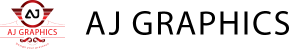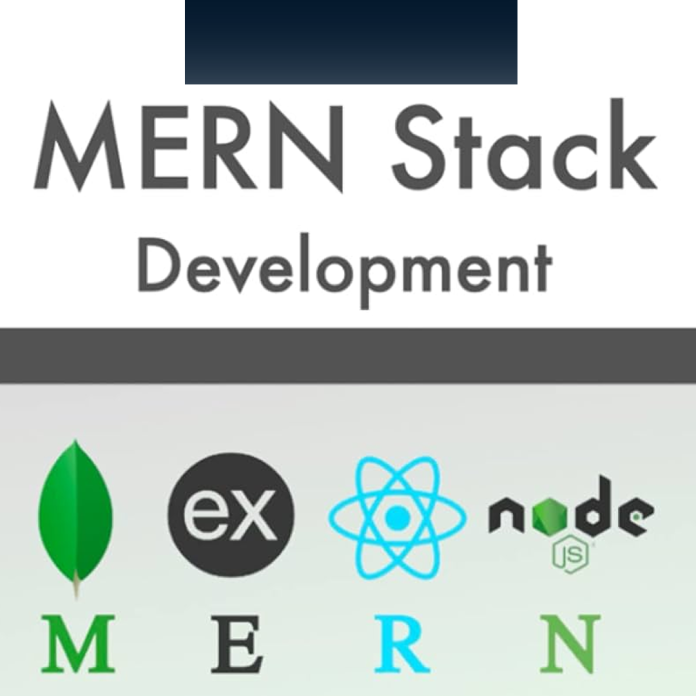Introduction to the MERN Stack
In the rapidly evolving landscape of web development, the MERN stack has emerged as a powerful and popular choice for building full-stack applications. MERN stands for MongoDB, Express, React, and Node.js, a set of technologies that work together seamlessly to enable developers to create dynamic and robust web applications. This comprehensive guide will delve into the components of the MERN stack, explore its advantages, and provide a step-by-step approach to building a MERN application.
What is the MERN Stack?
The MERN stack is a JavaScript-based framework for developing web applications. Each component of the stack plays a crucial role in the development process:
- MongoDB: A NoSQL database that stores data in a flexible, JSON-like format.
- Express: A minimal and flexible Node.js web application framework that provides a robust set of features to develop web and mobile applications.
- React: A JavaScript library for building user interfaces, maintained by Facebook.
- Node.js: A JavaScript runtime built on Chrome’s V8 JavaScript engine that allows developers to build scalable network applications.
Together, these technologies enable developers to use JavaScript throughout their entire stack, simplifying development and streamlining the workflow.
The Components of MERN
MongoDB
MongoDB is a document-oriented database that provides high performance, high availability, and easy scalability. It is a NoSQL database, which means it doesn’t rely on a traditional table-based relational database structure. Instead, it stores data in flexible, JSON-like documents.
Express.js
Express.js is a web application framework for Node.js, designed for building web applications and APIs. It simplifies the process of building server-side logic and managing HTTP requests and responses.
React.js
React.js is a front-end library developed by Facebook for building user interfaces. It allows developers to create reusable UI components, making it easier to develop and maintain large-scale applications.
Node.js
Node.js is a runtime environment that enables JavaScript to be used for server-side scripting. It uses an event-driven, non-blocking I/O model, making it lightweight and efficient for building scalable network applications.
Why Choose the MERN Stack?
Advantages
- Full-Stack JavaScript: Using JavaScript across the stack reduces context switching and simplifies development.
- Community Support: Each component of the MERN stack has a large and active community, providing extensive resources and support.
- Performance: Node.js and MongoDB offer high performance and scalability, making MERN suitable for building modern, high-performance applications.
Community and Ecosystem
The MERN stack benefits from a robust ecosystem with a plethora of libraries, tools, and frameworks that enhance productivity and streamline development processes.
Setting Up the MERN Stack
Prerequisites
Before setting up the MERN stack, ensure you have the following installed:
- Node.js
- npm (Node Package Manager)
- MongoDB
Installation Steps
- Install Node.js and npm: Download and install Node.js from the official website. npm is included with Node.js.
- Install MongoDB: Download and install MongoDB from the official website. Follow the installation instructions for your operating system.
Getting Started with MongoDB
Overview
MongoDB is a powerful NoSQL database that provides flexibility and scalability. It uses a document-based model, which means data is stored in BSON (Binary JSON) format.
Installation
Install MongoDB by following the instructions on the official MongoDB website. After installation, start the MongoDB server by running mongod in your terminal.
Basic Operations
- Creating a Database:javascriptCopy code
use mydatabase - Inserting Data:javascriptCopy code
db.mycollection.insert({ name: "John Doe", age: 30 }) - Querying Data:javascriptCopy code
db.mycollection.find({ name: "John Doe" })
Express.js: Building the Backend
Introduction
Express.js is a minimal and flexible Node.js web application framework that provides a robust set of features for web and mobile applications. It simplifies routing, middleware configuration, and HTTP request handling.
Installation
Install Express using npm:
bashCopy codenpm install express
Creating Routes
Define routes to handle different endpoints in your application:
javascriptCopy codeconst express = require('express');
const app = express();
app.get('/', (req, res) => {
res.send('Hello World!');
});
app.listen(3000, () => {
console.log('Server is running on port 3000');
});
React.js: Creating the Frontend
Introduction
React.js is a powerful library for building user interfaces. It enables developers to create reusable UI components, which simplifies the process of building and maintaining complex applications.
Setting Up
Create a new React application using Create React App:
bashCopy codenpx create-react-app myapp
Basic Components
Create basic React components to build your application’s UI:
javascriptCopy codeimport React from 'react';
function App() {
return (
<div className="App">
<header className="App-header">
<h1>Welcome to My App</h1>
</header>
</div>
);
}
export default App;
Node.js: The Server-Side Engine
Introduction
Node.js is a JavaScript runtime built on Chrome’s V8 JavaScript engine. It enables developers to use JavaScript for server-side scripting, providing an event-driven, non-blocking I/O model that makes it lightweight and efficient.
Installation
Download and install Node.js from the official website. Verify the installation by running:
bashCopy codenode -v
npm -v
Building a Server
Create a simple server using Node.js:
javascriptCopy codeconst http = require('http');
const server = http.createServer((req, res) => {
res.statusCode = 200;
res.setHeader('Content-Type', 'text/plain');
res.end('Hello, World!\n');
});
server.listen(3000, () => {
console.log('Server running at http://localhost:3000/');
});
Connecting the MERN Stack Components
Integration
Integrating MongoDB, Express, React, and Node.js involves setting up a RESTful API with Express and connecting it to a MongoDB database. The frontend (React) will communicate with this API to fetch and display data.
Data Flow
The typical data flow in a MERN stack application involves:
- The client (React) sending HTTP requests to the backend (Express/Node.js).
- The backend processing the requests and interacting with the database (MongoDB).
- The backend sending responses back to the client.
Example Application
Create a simple MERN stack application that performs basic CRUD operations.
Building a Simple MERN Application
Step-by-step Guide
- Backend Setup (Node.js + Express)bashCopy code
mkdir backend cd backend npm init -y npm install express mongoose - Create Server and Connect to MongoDBjavascriptCopy code
const express = require('express'); const mongoose = require('mongoose'); const app = express(); mongoose.connect('mongodb://localhost:27017/myapp', { useNewUrlParser: true, useUnifiedTopology: true }); app.use(express.json()); app.get('/', (req, res) => { res.send('Hello, World!'); }); app.listen(3000, () => { console.log('Server is running on port 3000'); }); - Define Mongoose Schema and ModeljavascriptCopy code
const Schema = mongoose.Schema; const ItemSchema = new Schema({ name: String, quantity: Number }); const Item = mongoose.model('Item', ItemSchema); - Create API EndpointsjavascriptCopy code
app.post('/items', (req, res) => { const newItem = new Item(req.body); newItem.save((err, item) => { if (err) return res.status(500).send(err); return res.status(200).send(item); }); }); app.get('/items', (req, res) => { Item.find({}, (err, items) => { if (err) return res.status(500).send(err); return res.status(200).send(items); }); }); - Frontend Setup (React)bashCopy code
npx create-react-app frontend cd frontend npm install axios - Fetch Data from API in ReactjavascriptCopy code
import React, { useState, useEffect } from 'react'; import axios from 'axios'; function App() { const [items, setItems] = useState([]); useEffect(() => { axios.get('http://localhost:3000/items') .then(response => setItems(response.data)) .catch(error => console.error('Error fetching data:', error)); }, []); return ( <div className="App"> <header className="App-header"> <h1>Items</h1> <ul> {items.map(item => ( <li key={item._id}>{item.name}: {item.quantity}</li> ))} </ul> </header> </div> ); } export default App;
Advanced MERN Stack Concepts
Authentication
Implementing authentication in a MERN stack application typically involves using JSON Web Tokens (JWT) for secure user authentication.
State Management
Use state management libraries like Redux to manage the state of your application efficiently.
Deployment
Deploy your MERN stack application using services like Heroku, AWS, or DigitalOcean. Ensure to configure environment variables and optimize your application for production.
MERN Stack Best Practices
Coding Standards
Adhere to consistent coding standards and conventions across your application. Use linters like ESLint to enforce these standards.
Security
Implement security best practices, such as validating user inputs, protecting against cross-site scripting (XSS) attacks, and securing your API endpoints.
Performance Optimization
Optimize performance by using techniques like lazy loading, code splitting, and efficient database queries.
Troubleshooting Common Issues
Debugging
Use tools like Chrome DevTools and Node.js debugger to debug your application effectively.
Common Pitfalls
Be aware of common pitfalls, such as unhandled promise rejections, incorrect state management, and inefficient database queries.
Solutions
Implement solutions like proper error handling, thorough testing, and performance monitoring to mitigate these issues.
Real-World Applications of MERN Stack
Case Studies
Explore case studies of companies that have successfully implemented MERN stack applications.
Industry Usage
Understand how different industries utilize the MERN stack to build scalable and robust applications.
Success Stories
Read success stories of developers and companies that have benefited from using the MERN stack.
MERN Stack vs Other Stacks
Comparison with MEAN Stack
Compare the MERN stack with the MEAN stack (MongoDB, Express, Angular, Node.js), focusing on the differences between React and Angular.
Comparison with LAMP Stack
Compare the MERN stack with the LAMP stack (Linux, Apache, MySQL, PHP), highlighting the advantages of using a JavaScript-based stack.
Other Stacks
Explore other popular stacks like JAMstack and their use cases.
Future of MERN Stack
Trends
Identify upcoming trends in the MERN stack ecosystem, such as the adoption of serverless architecture and microservices.
Upcoming Features
Stay updated with the latest features and updates in MongoDB, Express, React, and Node.js.
Community Predictions
Read predictions from the community about the future of the MERN stack and its potential impact on web development.
Conclusion
The MERN stack offers a powerful and efficient way to build modern web applications. By leveraging MongoDB, Express, React, and Node.js, developers can create scalable and dynamic applications using a single programming language: JavaScript. Whether you are a beginner or an experienced developer, the MERN stack provides the tools and flexibility needed to bring your ideas to life. Continue exploring and learning to harness the full potential of the MERN stack in your projects.
FAQs
How long does it take to learn the MERN stack?
Learning the MERN stack can take a few months, depending on your prior experience with web development and JavaScript.
What projects can I build with the MERN stack?
You can build various projects with the MERN stack, including social media platforms, e-commerce websites, and real-time chat applications.
Is the MERN stack suitable for large-scale applications?
Yes, the MERN stack is suitable for building large-scale applications due to its scalability and performance capabilities.
What are the prerequisites for learning the MERN stack?
Basic knowledge of JavaScript, HTML, and CSS is recommended before diving into the MERN stack.
Can I use TypeScript with the MERN stack?
Yes, you can use TypeScript with the MERN stack to add static type checking and improve code quality.
What are the alternatives to the MERN stack?
Alternatives to the MERN stack include the MEAN stack, LAMP stack, and JAMstack.
Read More: The Power of CSS Grid and Flexbox for Responsive Layouts