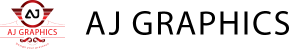Introduction to E-commerce Design
Designing for e-commerce is not just about making a website look good; it’s about creating an online shopping experience that is seamless, intuitive, and enjoyable for customers. In today’s fast-paced digital world, where e-commerce is booming, the design of your online store can make or break your business. Effective e-commerce design combines aesthetics with functionality, ensuring that customers can easily find, understand, and purchase products. As e-commerce continues to grow, with global sales expected to reach trillions of dollars, it is crucial for businesses to invest in high-quality design.
Understanding User Experience (UX) in E-commerce
What is UX?
User Experience (UX) refers to the overall experience a customer has when interacting with your website. It encompasses all aspects of the user’s interaction, including navigation, ease of use, and the overall satisfaction with the site. Good UX design ensures that the user’s journey is smooth, from the moment they land on the website to the completion of their purchase.
UX Principles for E-commerce
- User-Centric Design: Focus on the needs and preferences of the user. Understand their behavior and design the site accordingly.
- Simplicity: Keep the design simple and intuitive. Avoid clutter and ensure that the navigation is straightforward.
- Consistency: Maintain consistency in design elements such as colors, fonts, and button styles to create a cohesive experience.
- Feedback: Provide clear feedback for user actions. For example, use loading indicators and confirmation messages.
- Accessibility: Ensure that the website is accessible to all users, including those with disabilities.
User Interface (UI) Essentials for E-commerce
Key UI Elements
The User Interface (UI) is the point of interaction between the user and the website. Key UI elements include buttons, menus, icons, and forms. Effective UI design makes these elements intuitive and easy to use.
Importance of UI in E-commerce
A well-designed UI can significantly enhance the shopping experience. It guides users through the website, helps them find products easily, and facilitates a smooth checkout process. Poor UI design, on the other hand, can frustrate users and lead to high bounce rates.
Mobile-Friendly Design
Responsive Design Principles
With the increasing use of smartphones for online shopping, having a mobile-friendly design is crucial. Responsive design ensures that the website adjusts seamlessly to different screen sizes, providing a consistent experience across all devices.
Mobile-First Approach
Designing with a mobile-first approach means prioritizing the mobile experience during the design process. This approach ensures that the most important elements are optimized for smaller screens, improving usability for mobile users.
Website Navigation and Structure
Importance of Intuitive Navigation
Intuitive navigation helps users find what they are looking for quickly and easily. A well-structured website with clear navigation menus can enhance user satisfaction and reduce bounce rates.
Best Practices for Navigation Menus
- Simple and Clear Labels: Use descriptive and simple labels for navigation links.
- Consistent Layout: Keep the navigation layout consistent across all pages.
- Dropdown Menus: Use dropdown menus for subcategories to keep the main menu clean.
- Search Bar: Include a search bar in a prominent location to help users find specific products quickly.
Product Page Design
Key Elements of a Product Page
A product page should provide all the information a customer needs to make a purchase decision. Key elements include high-quality images, detailed descriptions, pricing information, and customer reviews.
How to Optimize Product Pages
- High-Quality Images: Use multiple high-resolution images showing the product from different angles.
- Detailed Descriptions: Provide comprehensive descriptions that highlight the product’s features and benefits.
- Clear Pricing: Display the price clearly, along with any discounts or offers.
- Customer Reviews: Include customer reviews to build trust and provide social proof.
Shopping Cart and Checkout Process
Streamlining the Checkout Process
A complicated checkout process can lead to cart abandonment. Streamline the process by minimizing the number of steps required to complete a purchase and making the forms easy to fill out.
Reducing Cart Abandonment
- Guest Checkout: Allow customers to checkout as guests without creating an account.
- Progress Indicators: Use progress indicators to show customers how many steps are left in the checkout process.
- Auto-fill Forms: Implement auto-fill options for forms to speed up the process.
- Multiple Payment Options: Offer various payment methods to cater to different customer preferences.
Visual Design and Aesthetics
Role of Visual Design
Visual design plays a crucial role in creating an appealing and engaging online store. It includes the use of colors, typography, images, and layout to create an attractive interface.
Best Practices for Visual Appeal
- Consistent Branding: Ensure that the visual design aligns with your brand identity.
- High-Quality Images: Use professional, high-resolution images.
- Balanced Layout: Maintain a balanced layout with adequate white space to avoid clutter.
- Attention to Detail: Pay attention to small design details such as icons, buttons, and hover effects.
Typography in E-commerce Design
Importance of Typography
Typography influences readability and the overall aesthetic of the website. The right fonts can enhance the user experience by making the content easy to read and visually appealing.
Choosing the Right Fonts
- Legibility: Choose fonts that are easy to read on different devices.
- Consistency: Use a consistent font style throughout the website.
- Hierarchy: Establish a hierarchy with different font sizes and weights for headings, subheadings, and body text.
Color Schemes and Branding
Role of Color in Branding
Colors evoke emotions and can significantly impact the perception of your brand. Choosing the right color scheme is essential for creating a strong brand identity.
Choosing the Right Color Schemes
- Brand Colors: Use colors that align with your brand identity.
- Contrast: Ensure sufficient contrast between text and background for readability.
- Consistency: Maintain consistent use of colors across the website.
Images and Videos in E-commerce
Importance of High-Quality Images
High-quality images can significantly enhance the appeal of your products. They provide customers with a clear view of what they are buying, reducing the uncertainty associated with online shopping.
Using Videos Effectively
Videos can be an effective tool to showcase products in action, provide demonstrations, and share customer testimonials. Incorporate videos on product pages to provide a richer shopping experience.
Search Functionality
Importance of Search
A robust search functionality helps users find products quickly, especially in large online stores. It enhances the user experience by providing relevant search results based on user queries.
Best Practices for Search Design
- Prominent Search Bar: Place the search bar in a prominent location.
- Autocomplete: Implement autocomplete to suggest products as users type.
- Filter Options: Provide filter options to refine search results.
- Relevant Results: Ensure that the search algorithm delivers relevant results.
User Reviews and Ratings
Role of Reviews and Ratings
User reviews and ratings provide social proof and help build trust with potential customers. They offer insights into the quality and performance of products from other customers’ perspectives.
How to Design for Reviews and Ratings
- Easy Submission: Make it easy for customers to leave reviews.
- Visible Ratings: Display ratings prominently on product pages.
- Review Highlights: Show review highlights to summarize customer feedback.
- Moderation: Implement moderation to manage inappropriate content.
Security and Trust Signals
Importance of Security
Security is paramount in e-commerce to protect customer data and build trust. Displaying trust signals can reassure customers about the safety of their transactions.
Trust Signals in Design
- SSL Certificates: Use SSL certificates to secure transactions.
- Trust Badges: Display trust badges from recognized security providers.
- Privacy Policy: Provide a clear privacy policy explaining how customer data is handled.
- Customer Support: Offer accessible customer support options to address any concerns.
Accessibility in E-commerce
Importance of Accessibility
Making your website accessible ensures that it can be used by everyone, including people with disabilities. This not only broadens your customer base but also complies with legal requirements.
Best Practices for Inclusive Design
- Alt Text for Images: Provide alt text for all images to aid visually impaired users.
- Keyboard Navigation: Ensure that the website can be navigated using a keyboard.
- Readable Text: Use readable fonts and sufficient contrast between text and background.
- ARIA Labels: Implement ARIA labels to enhance accessibility for screen readers.
Performance Optimization
Importance of Fast-Loading Pages
Slow-loading pages can frustrate users and lead to high bounce rates. Performance optimization is crucial for providing a smooth and efficient shopping experience.
Techniques for Performance Optimization
- Image Optimization: Compress images to reduce load times.
- Caching: Implement caching to speed up page load times.
- Minimize HTTP Requests: Reduce the number of HTTP requests by combining files.
- Content Delivery Network (CDN): Use a CDN to deliver content faster to users.
SEO Best Practices for E-commerce Design
Importance of SEO
Search Engine Optimization (SEO) is essential for driving organic traffic to your website. Implementing SEO best practices ensures that your online store ranks well in search engine results.
SEO Techniques for E-commerce
- Keyword Research: Identify and use relevant keywords throughout your site.
- Meta Tags: Optimize meta titles and descriptions for search engines.
- Product Descriptions: Write unique and detailed product descriptions.
- Internal Linking: Use internal links to improve site navigation and SEO.
A/B Testing and Analytics
Role of A/B Testing
A/B testing involves comparing two versions of a webpage to determine which one performs better. It helps in making data-driven decisions to improve design and user experience.
How to Use Analytics for Design Improvement
- Identify Metrics: Identify key metrics such as conversion rates, bounce rates, and page views.
- Track User Behavior: Use analytics tools to track user behavior and identify areas for improvement.
- Test Variations: Test different design variations to see which performs better.
- Analyze Results: Analyze the results of A/B tests to make informed design decisions.
Integrating Social Media
Importance of Social Media
Social media integration can enhance your online presence and drive traffic to your e-commerce site. It also provides additional channels for customer engagement and marketing.
Best Practices for Integration
- Social Sharing Buttons: Add social sharing buttons to product pages.
- Social Login: Allow users to log in using their social media accounts.
- User-Generated Content: Encourage customers to share their purchases on social media.
- Social Proof: Display social media testimonials and reviews on your website.
Future Trends in E-commerce Design
Emerging Trends
Staying updated with the latest trends in e-commerce design can give you a competitive edge. Emerging trends include the use of AI and machine learning, voice search, and augmented reality.
Preparing for the Future
- AI and Machine Learning: Implement AI-driven personalization and recommendation systems.
- Voice Search Optimization: Optimize your website for voice search queries.
- Augmented Reality: Use AR to provide immersive shopping experiences.
- Sustainability: Incorporate sustainable practices in your design and operations.
Conclusion
Designing for e-commerce involves a careful balance of aesthetics and functionality. By focusing on user experience, optimizing for mobile devices, ensuring intuitive navigation, and implementing best practices for product pages, checkout processes, and performance, businesses can create a compelling online shopping experience. Incorporating elements like high-quality visuals, accessible design, robust search functionality, and trust signals further enhances customer satisfaction and drives sales. Staying updated with emerging trends and continuously testing and analyzing your design will ensure that your e-commerce site remains competitive and successful.
FAQs
What are the key elements of a successful e-commerce product page?
A successful product page includes high-quality images, detailed descriptions, clear pricing, and customer reviews. It should provide all necessary information to help customers make informed purchase decisions.
How can I reduce cart abandonment on my e-commerce site?
To reduce cart abandonment, streamline the checkout process, offer guest checkout, provide multiple payment options, and use progress indicators to show the remaining steps in the checkout process.
Why is mobile-friendly design important for e-commerce?
Mobile-friendly design is important because a significant portion of online shoppers use smartphones. Responsive design ensures a seamless and consistent experience across all devices, improving usability and customer satisfaction.
What are trust signals, and why are they important in e-commerce design?
Trust signals are elements that reassure customers about the security and reliability of an online store. They include SSL certificates, trust badges, privacy policies, and customer support options. Trust signals help build customer confidence and increase conversion rates.
How can I improve the search functionality on my e-commerce site?
Improve search functionality by placing the search bar in a prominent location, implementing autocomplete, providing filter options, and ensuring the search algorithm delivers relevant results.
What is the role of A/B testing in e-commerce design?
A/B testing helps compare different versions of a webpage to determine which one performs better. It allows for data-driven decisions to improve design, user experience, and overall website performance.