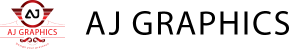Introduction
In today’s digital age, ensuring the security of your website is more critical than ever. Cyber threats are evolving, and the potential risks to your data and users can have significant repercussions. From damaging your brand’s reputation to financial losses, the consequences of inadequate security measures can be severe. This comprehensive guide will walk you through best practices and tips to secure your website effectively, safeguarding your digital presence against potential threats.
Understanding Website Security
Website security refers to the measures and protocols implemented to protect a website from cyber threats. These measures ensure the integrity, confidentiality, and availability of data. Common vulnerabilities include malware infections, data breaches, and unauthorized access. By understanding these vulnerabilities, website owners can better protect their sites from malicious actors.
Identifying Potential Threats
Cyber threats come in various forms, each targeting different aspects of a website’s infrastructure. Malware can corrupt data and disrupt operations, while phishing schemes deceive users into providing sensitive information. SQL Injection attacks manipulate a website’s database, potentially exposing user data. DDoS attacks, on the other hand, overwhelm a website with traffic, rendering it unusable. Recognizing these threats is the first step toward mitigating them.
Implementing SSL Certificates
SSL (Secure Sockets Layer) certificates are crucial for establishing a secure connection between a user’s browser and a website. They encrypt data transmitted between the two, protecting sensitive information such as credit card details and personal data. Implementing SSL not only boosts your site’s security but also enhances user trust and improves search engine rankings.
Regular Software Updates
Outdated software is a common entry point for hackers. Regularly updating your website’s software, including the content management system (CMS), plugins, and themes, is vital. These updates often include patches for security vulnerabilities, helping to protect your site from potential attacks. A proactive approach to software updates can significantly reduce security risks.
Securing Web Hosting
Choosing a reliable and secure web hosting provider is foundational to website security. Look for hosts that offer robust security features, such as malware scanning, DDoS protection, and regular backups. Additionally, ensure that the hosting provider complies with the latest security standards and regulations, offering a safe environment for your website.
Utilizing Strong Password Policies
Weak passwords are an easy target for cybercriminals. Implementing strong password policies is essential in protecting your website’s sensitive areas. Encourage the use of complex passwords that combine letters, numbers, and special characters. Additionally, consider enforcing regular password changes and avoid the reuse of passwords across different accounts.
Enabling Two-Factor Authentication (2FA)
Two-factor authentication adds an extra layer of security by requiring a second form of verification in addition to a password. This could be a code sent to a user’s phone or an authentication app. Implementing 2FA reduces the risk of unauthorized access, even if a password is compromised. It is a simple yet effective way to enhance your website’s security.
Setting Up Firewalls
Firewalls act as a barrier between your website and potential threats from the internet. There are various types of firewalls, including hardware, software, and cloud-based solutions. They monitor incoming and outgoing traffic, blocking malicious activity. Implementing a firewall is crucial for preventing unauthorized access and protecting sensitive data.
Protecting Against SQL Injections
SQL injection attacks target a website’s database by inserting malicious SQL code. This can lead to unauthorized access to data or even total control over the website. To protect against SQL injections, use prepared statements and parameterized queries. These techniques ensure that SQL commands are interpreted correctly and not executed as malicious code.
Cross-Site Scripting (XSS) Protection
Cross-site scripting (XSS) attacks inject malicious scripts into web pages viewed by users. These scripts can steal data, manipulate web content, and even spread malware. Prevent XSS attacks by sanitizing and validating user input, and by implementing Content Security Policy (CSP) headers. These measures help ensure that only trusted content is executed on your website.
Secure File Uploads
Allowing users to upload files can introduce security risks, such as malware infections. To secure file uploads, restrict the types of files that can be uploaded and scan all files for malware. Implement strict file permissions and store uploaded files outside the web root directory. These practices help minimize the risk of malicious files compromising your website.
Monitoring and Logging
Monitoring your website’s activity is crucial for detecting and responding to potential security incidents. Use monitoring tools to track unusual behavior, such as multiple failed login attempts or unauthorized access. Logging these activities provides valuable insights into the security state of your website and can aid in forensic investigations after an incident.
Backup Strategies
Regular backups are essential for recovering from data loss incidents, whether caused by cyberattacks or technical failures. Establish a comprehensive backup strategy that includes full and incremental backups. Store backups securely, both onsite and offsite, and test them regularly to ensure they can be restored when needed.
Security Plugins and Extensions
For websites using content management systems like WordPress, security plugins and extensions can provide additional layers of protection. These tools can offer features such as malware scanning, firewall protection, and login security. When choosing security plugins, consider their reputation, frequency of updates, and compatibility with your website’s infrastructure.
Training and Awareness
Human error is a significant factor in many security breaches. Educating your team about best security practices and keeping them informed about the latest threats is crucial. Regular training sessions can help staff recognize phishing attempts, use secure passwords, and handle sensitive information safely. Awareness is a key component of a strong security posture.
Implementing Security Headers
Security headers are HTTP response headers that provide an additional layer of security for your website. They help protect against a variety of attacks, such as cross-site scripting, clickjacking, and data injection. Key security headers include Content Security Policy (CSP), Strict-Transport-Security (HSTS), and X-Frame-Options. Implementing these headers enhances the security of your website’s interactions.
Handling Data Breaches
Despite the best precautions, data breaches can still occur. It’s important to have a response plan in place to address such incidents. Steps include identifying the breach, containing the damage, assessing the extent of the compromised data, and notifying affected users. Transparent communication with users builds trust and helps mitigate the impact of the breach.
Privacy and Compliance
With regulations like GDPR (General Data Protection Regulation) and CCPA (California Consumer Privacy Act), ensuring privacy and compliance is more important than ever. These laws govern how personal data is collected, processed, and stored. Adhering to these regulations not only avoids legal penalties but also enhances your website’s credibility and trustworthiness.
Regular Security Audits
Conducting regular security audits helps identify vulnerabilities and assess the effectiveness of existing security measures. These audits can be performed internally or by external security experts. They should include a review of the website’s code, configurations, and policies. Regular audits ensure that your website remains secure as new threats emerge.
Future Trends in Website Security
As technology advances, so do the methods used by cybercriminals. Future trends in website security include the rise of AI-driven attacks, the increasing importance of privacy protections, and the evolution of security frameworks. Staying informed about these trends is essential for adapting to new security challenges and protecting your website in the long term.
Conclusion
Website security is an ongoing process that requires vigilance and proactive measures. By understanding potential threats and implementing best practices, you can protect your website from cyber attacks and ensure a safe experience for your users. Regular updates, secure hosting, strong password policies, and other measures outlined in this guide will help you build a robust security foundation. Stay informed about the latest trends and continue to educate yourself and your team on emerging threats and security practices. A secure website not only protects your business but also fosters trust and loyalty among your users.
FAQs
How often should I update my website’s software?
Regular updates are crucial and should be applied as soon as they are available. This helps protect against known vulnerabilities.
What is an SSL certificate, and why do I need it?
An SSL certificate encrypts data between the user’s browser and your website, ensuring secure communications. It is essential for protecting sensitive information and building user trust.
How can I prevent SQL injection attacks?
Use prepared statements and parameterized queries to ensure that SQL commands are executed as intended, preventing malicious code from running.
What are security plugins, and how do they help?
Security plugins provide additional protection features, such as malware scanning and firewall capabilities. They help enhance your website’s overall security posture.
Why is two-factor authentication important?
Two-factor authentication adds an extra layer of security by requiring a second form of verification. This makes it harder for attackers to gain unauthorized access.
What should I do if my website is hacked?
If your website is hacked, immediately contain the damage by taking the site offline, assess the extent of the breach, remove any malicious content, and notify affected users.
Read More: Top 5 Web Design Tools Every Designer Should Know