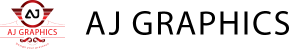Introduction to Progressive Web Apps (PWAs)
In the fast-paced world of web development, Progressive Web Apps (PWAs) have emerged as a revolutionary way to create engaging websites and reliable web experiences. PWAs combine the best of web and mobile apps, offering users a seamless and responsive experience across all devices. This guide will delve into the world of PWAs, exploring their benefits, technologies, and implementation strategies to help you harness their full potential.
What are Progressive Web Apps (PWAs)?
Progressive Web Apps are web applications that leverage modern web technologies to deliver an app-like experience to users. Key features of PWAs include:
- Progressive Enhancement: PWAs work for every user, regardless of their browser or device capabilities.
- Responsive Design: They provide a consistent experience across various screen sizes and orientations.
- Offline Capabilities: PWAs can function offline or on low-quality networks, thanks to service workers.
- App-Like Experience: They offer a user experience similar to native apps, including fast loading times and smooth animations.
- Installability: Users can install PWAs on their devices, adding them to the home screen for easy access.
Examples of PWAs: Some popular PWAs include Twitter Lite, Pinterest, and the Washington Post.
Benefits of PWAs
Improved Performance
PWAs load faster than traditional web apps, providing a smoother user experience. They use caching strategies to store essential resources, ensuring quick load times even on slow networks.
Offline Capabilities
One of the standout features of PWAs is their ability to work offline. By utilizing service workers, PWAs can cache content and serve it even when the user is offline, enhancing accessibility and user engagement.
Enhanced User Engagement
PWAs offer an app-like experience, including push notifications and home screen installation. These features encourage users to interact with the app more frequently, leading to higher engagement and retention rates.
Core Technologies Behind PWAs
Service Workers
Service workers are the backbone of PWAs, enabling features like offline functionality and push notifications. They act as a proxy between the web application and the network, managing network requests and caching responses.
Web App Manifests
The web app manifest is a JSON file that provides essential information about the app, such as its name, icons, theme colors, and display modes. This file allows the app to be installed on the user’s device, giving it a native-like appearance.
HTTPS
PWAs require a secure context to ensure data integrity and confidentiality. HTTPS is mandatory for service workers and other PWA features, providing a secure environment for both developers and users.
How PWAs Work
Architecture
The architecture of a PWA involves a combination of HTML, CSS, JavaScript, and modern web APIs. The core components include the web app manifest, service workers, and an application shell that loads instantly and provides a stable user interface.
Lifecycle
The lifecycle of a PWA consists of installation, activation, and periodic updates. Service workers handle these stages, ensuring the app remains up-to-date and functional.
Data Storage
PWAs can utilize various data storage options, including IndexedDB, localStorage, and the Cache API. These technologies enable offline access and improve performance by storing data locally on the user’s device.
Setting Up Your Development Environment
Prerequisites
Before you start building a PWA, ensure you have the following prerequisites:
- A text editor or IDE (e.g., Visual Studio Code, Sublime Text)
- A modern web browser (e.g., Google Chrome, Firefox)
- Node.js and npm (Node Package Manager)
Tools and Frameworks
Several tools and frameworks can help streamline PWA development, including:
- Workbox: A set of libraries and tools for generating service workers.
- Lighthouse: A tool for auditing the performance and quality of web apps.
- Create React App: A framework for creating React-based PWAs.
Installation Steps
- Install Node.js and npm: Download and install Node.js from the official website. npm comes bundled with Node.js.
- Set Up a New Project: Create a new directory for your project and initialize a new Node.js project:bashCopy code
mkdir my-pwa cd my-pwa npm init -y - Install Required Packages: Install essential packages like Workbox and a web server:bashCopy code
npm install workbox-cli --save-dev
Creating Your First PWA
Step-by-Step Guide
- Create the Application ShellThe application shell is the minimal HTML, CSS, and JavaScript required to power the user interface. It loads fast and provides a stable foundation for the app.htmlCopy code
<!DOCTYPE html> <html lang="en"> <head> <meta charset="UTF-8"> <meta name="viewport" content="width=device-width, initial-scale=1.0"> <title>My PWA</title> <link rel="manifest" href="/manifest.json"> <link rel="stylesheet" href="styles.css"> </head> <body> <div id="app"></div> <script src="app.js"></script> </body> </html> - Add a Web App ManifestCreate a
manifest.jsonfile in the root directory of your project:jsonCopy code{ "name": "My PWA", "short_name": "PWA", "start_url": "/index.html", "display": "standalone", "background_color": "#ffffff", "theme_color": "#000000", "icons": [ { "src": "icon-192x192.png", "sizes": "192x192", "type": "image/png" }, { "src": "icon-512x512.png", "sizes": "512x512", "type": "image/png" } ] } - Register a Service WorkerCreate a
service-worker.jsfile in the root directory and register it in yourapp.js:javascriptCopy codeif ('serviceWorker' in navigator) { window.addEventListener('load', () => { navigator.serviceWorker.register('/service-worker.js') .then(registration => { console.log('Service Worker registered with scope:', registration.scope); }) .catch(error => { console.error('Service Worker registration failed:', error); }); }); } - Implement Caching StrategiesIn your
service-worker.js, add caching strategies to cache essential files:javascriptCopy codeconst CACHE_NAME = 'my-pwa-cache-v1'; const urlsToCache = [ '/', '/index.html', '/styles.css', '/app.js', '/icon-192x192.png', '/icon-512x512.png' ]; self.addEventListener('install', event => { event.waitUntil( caches.open(CACHE_NAME) .then(cache => { return cache.addAll(urlsToCache); }) ); }); self.addEventListener('fetch', event => { event.respondWith( caches.match(event.request) .then(response => { return response || fetch(event.request); }) ); }); - Deploy Your PWAOnce your PWA is ready, deploy it to a hosting service like Netlify, Vercel, or GitHub Pages. Ensure your server is configured to serve files over HTTPS.
Service Workers: The Backbone of PWAs
Introduction
Service workers are scripts that run in the background and intercept network requests, enabling offline capabilities and push notifications.
Registration
To use service workers, register them in your main JavaScript file as shown above. This step ensures the service worker is installed and activated.
Caching Strategies
Service workers offer various caching strategies, including:
- Cache First: Serve resources from the cache first, then fetch from the network if not available.
- Network First: Fetch resources from the network first, then fall back to the cache if the network is unavailable.
- Stale While Revalidate: Serve resources from the cache while fetching updated resources from the network.
Push Notifications
Service workers can also handle push notifications, allowing your app to re-engage users with timely updates and alerts.
Web App Manifest: Making Your App Installable
Manifest File Structure
The web app manifest is a JSON file that provides metadata about your app. It includes information like the app’s name, icons, and start URL.
Key Properties
- name: The full name of your app.
- short_name: A shorter version of your app’s name, displayed on the home screen.
- start_url: The URL to load when the app is launched.
- display: The display mode (e.g., standalone, fullscreen).
- background_color: The background color of your splash screen.
- theme_color: The theme color for your browser UI.
- icons: An array of icons in various sizes.
Adding to Homescreen
Once your PWA meets the necessary criteria, users will see an “Add to Homescreen” prompt, allowing them to install the app on their devices.
Enhancing Performance and Reliability
Lazy Loading
Lazy loading delays the loading of non-critical resources until they are needed, improving initial load times and performance.
Code Splitting
Code splitting breaks your code into smaller chunks, loading only the necessary parts for each page. This approach reduces the amount of JavaScript loaded at once, enhancing performance.
Background Sync
Background sync allows your app to synchronize data with the server even when the app is not in the foreground. This feature ensures data consistency and improves user experience.
Optimizing Images
Optimize images by compressing them and using modern formats like WebP. This reduces the file size and improves load times.
HTTPS
HTTPS is mandatory for PWAs to ensure secure communication between the server and the client. It prevents man-in-the-middle attacks and ensures data integrity.
Data Encryption
Encrypt sensitive data stored on the client side using technologies like Web Cryptography API. This ensures that even if data is intercepted, it remains secure.
Secure Storage
Use secure storage options like IndexedDB and localStorage with proper security measures. Avoid storing sensitive data in plain text and implement access controls.
Optimizing PWAs for SEO
Best Practices
- Use Descriptive Titles and Meta Descriptions: Ensure your titles and meta descriptions accurately describe the content.
- Structured Data: Implement structured data to help search engines understand your content.
- Content Optimization: Ensure your content is relevant, high-quality, and keyword-optimized.
Indexability
Make sure your PWA’s content is accessible to search engines. Use server-side rendering (SSR) or static site generation (SSG) for better indexability.
Rich Results
Implement structured data to qualify for rich results, enhancing your visibility in search engine results pages (SERPs).
Testing and Debugging PWAs
Tools
- Lighthouse: Audit your PWA’s performance, accessibility, and best practices.
- DevTools: Use browser developer tools to inspect and debug your service workers and application shell.
- Workbox: A set of tools for generating and managing service workers.
Techniques
- Manual Testing: Test your PWA on various devices and browsers to ensure compatibility.
- Automated Testing: Use automated testing frameworks like Jest and Cypress for comprehensive testing.
Common Issues and Fixes
- Service Worker Registration Failures: Ensure your service worker script is accessible and correctly registered.
- Caching Issues: Clear the cache and verify your caching strategies.
Deploying PWAs
Hosting
Choose a reliable hosting provider that supports HTTPS. Popular options include Netlify, Vercel, and GitHub Pages.
Deployment Platforms
Use continuous integration and continuous deployment (CI/CD) platforms like GitHub Actions, Travis CI, or CircleCI to automate your deployment process.
Continuous Integration/Continuous Deployment (CI/CD)
Implement CI/CD pipelines to automate testing, building, and deployment, ensuring your PWA remains up-to-date and reliable.
Best Practices for PWAs
Design your PWA to work on all browsers and devices, progressively enhancing features for modern browsers.
Responsive Design
Ensure your PWA is responsive, providing a consistent experience across various screen sizes and orientations.
Accessibility
Follow accessibility guidelines to make your PWA usable by everyone, including people with disabilities. Use semantic HTML and ARIA attributes.
Case Studies of Successful PWAs
Popular PWAs
- Twitter Lite: A fast and lightweight version of Twitter with offline capabilities and push notifications.
- Pinterest: A visual discovery engine that offers a seamless user experience with offline support.
- The Washington Post: A news platform that provides an app-like experience with fast loading times and offline access.
Industry Usage
PWAs are used across various industries, including e-commerce, social media, news, and entertainment. They offer a cost-effective solution for delivering high-quality web experiences.
Lessons Learned
From these case studies, we learn the importance of performance optimization, user engagement, and maintaining a reliable offline experience.
Challenges and Limitations of PWAs
Browser Compatibility
While most modern browsers support PWAs, some older browsers may not fully support all PWA features, leading to inconsistent experiences.
Performance
Ensuring optimal performance can be challenging, especially for complex applications with large amounts of data.
Development Complexity
Developing PWAs requires knowledge of various web technologies and best practices, which can be complex for beginners.
Future Trends in PWAs
Upcoming Features
Stay updated with the latest features in PWA technologies, such as improvements in service workers, WebAssembly, and new web APIs.
Community Predictions
The web development community predicts continued growth and adoption of PWAs, with more focus on performance, security, and user experience.
Industry Trends
Industries are increasingly adopting PWAs for their cost-effectiveness and ability to deliver high-quality web experiences. Trends like serverless architecture and microservices are also shaping the future of PWAs.
Conclusion
Progressive Web Apps represent the future of web development, offering a blend of web and mobile app functionalities. By leveraging modern web technologies like service workers and web app manifests, PWAs provide a reliable, fast, and engaging user experience. Whether you’re a seasoned developer or a beginner, PWAs offer endless possibilities to create innovative web applications. Continue exploring and learning to fully harness the power of PWAs in your projects.
FAQs
How long does it take to learn the MERN stack?
Learning the MERN stack can take a few months, depending on your prior experience with web development and JavaScript.
What projects can I build with the MERN stack?
You can build various projects with the MERN stack, including social media platforms, e-commerce websites, and real-time chat applications.
Is the MERN stack suitable for large-scale applications?
Yes, the MERN stack is suitable for building large-scale applications due to its scalability and performance capabilities.
What are the prerequisites for learning the MERN stack?
Basic knowledge of JavaScript, HTML, and CSS is recommended before diving into the MERN stack.
Can I use TypeScript with the MERN stack?
Yes, you can use TypeScript with the MERN stack to add static type checking and improve code quality.
What are the alternatives to the MERN stack?
Alternatives to the MERN stack include the MEAN stack, LAMP stack, and JAMstack.
Read More: Minimalist Web Design: How Less Can Be More