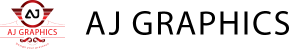What is HTML and CSS?
HTML (HyperText Markup Language) is the standard language for creating web pages. It describes the structure of a webpage using elements like headings, paragraphs, links, and images. CSS (Cascading Style Sheets) is used to control the presentation of the webpage, including layout, colors, fonts, and styles.
Importance of HTML and CSS in Web Development
HTML and CSS are fundamental technologies in web development. HTML provides the content and structure, while CSS enhances the appearance and layout, making web pages visually appealing and user-friendly. Understanding these technologies is essential for anyone looking to create and maintain websites.
Overview of the Article
This article will guide you through the basics of HTML and CSS, from setting up your development environment to building and styling your first webpage. We’ll cover best practices, common challenges, and provide resources for further learning.
Getting Started with HTML
Basic Structure of an HTML Document
An HTML document has a specific structure, consisting of elements enclosed in tags. The basic structure includes:
htmlCopy code<!DOCTYPE html>
<html>
<head>
<title>Your Page Title</title>
</head>
<body>
<h1>Hello, World!</h1>
</body>
</html>
<!DOCTYPE html>: Declares the document type.<html>: The root element.<head>: Contains meta-information about the document.<title>: Sets the title of the page.<body>: Contains the content of the document.
Common HTML Tags
Here are some common HTML tags and their purposes:
<h1> to <h6>: Headings, with<h1>being the highest level and<h6>the lowest.<p>: Paragraphs.<a>: Links.<img>: Images.<ul>and<li>: Unordered lists and list items.<div>: Division or section of the document.
Creating Your First HTML Page
To create your first HTML page:
- Open a text editor (like Notepad, VS Code, or Sublime Text).
- Write the basic HTML structure.
- Save the file with a
.htmlextension (e.g.,index.html). - Open the file in a web browser to view your webpage.
Getting Started with CSS
What is CSS and How Does It Work?
CSS (Cascading Style Sheets) is a language used to describe the presentation of an HTML document. It controls the layout, colors, fonts, and overall style of the webpage. CSS can be added inline, internally within an HTML document, or externally in a separate file.
Adding CSS to Your HTML
There are three ways to add CSS to your HTML:
- Inline CSS: Directly within an HTML element using the
styleattribute.htmlCopy code<h1 style="color:blue;">Hello, World!</h1> - Internal CSS: Within a
<style>tag in the<head>section.htmlCopy code<head> <style> body { background-color: lightblue; } </style> </head> - External CSS: In a separate CSS file linked to the HTML document.htmlCopy code
<head> <link rel="stylesheet" href="styles.css"> </head>
Basic CSS Syntax and Selectors
CSS syntax consists of a selector and a declaration block:
cssCopy codeselector {
property: value;
}
For example, to change the color of all paragraphs to blue:
cssCopy codep {
color: blue;
}
Building Your First Webpage
Setting Up Your Development Environment
- Text Editor: Install a text editor like VS Code, Sublime Text, or Atom.
- Browser: Use a modern web browser like Chrome, Firefox, or Edge.
- Folder Structure: Create a project folder to organize your files.
Structuring Your HTML
Create the HTML structure for your webpage:
htmlCopy code<!DOCTYPE html>
<html>
<head>
<title>My First Webpage</title>
<link rel="stylesheet" href="styles.css">
</head>
<body>
<header>
<h1>Welcome to My Website</h1>
</header>
<nav>
<ul>
<li><a href="#home">Home</a></li>
<li><a href="#about">About</a></li>
<li><a href="#contact">Contact</a></li>
</ul>
</nav>
<main>
<section id="home">
<h2>Home</h2>
<p>This is the home section.</p>
</section>
<section id="about">
<h2>About</h2>
<p>This is the about section.</p>
</section>
<section id="contact">
<h2>Contact</h2>
<p>This is the contact section.</p>
</section>
</main>
<footer>
<p>© 2024 My First Webpage</p>
</footer>
</body>
</html>
Styling Your Webpage with CSS
Create an external CSS file (styles.css) and add styles:
cssCopy codebody {
font-family: Arial, sans-serif;
background-color: #f0f0f0;
margin: 0;
padding: 0;
}
header {
background-color: #333;
color: white;
padding: 10px 0;
text-align: center;
}
nav ul {
list-style-type: none;
margin: 0;
padding: 0;
text-align: center;
background-color: #444;
}
nav ul li {
display: inline;
margin: 0 10px;
}
nav ul li a {
color: white;
text-decoration: none;
}
main {
padding: 20px;
}
footer {
background-color: #333;
color: white;
text-align: center;
padding: 10px 0;
}
Adding Content and Images
Add content and images to your webpage:
htmlCopy code<section id="home">
<h2>Home</h2>
<p>This is the home section.</p>
<img src="home.jpg" alt="Home Image">
</section>
Testing and Debugging
Test your webpage in different browsers to ensure it looks and functions correctly. Use browser developer tools to inspect and debug your HTML and CSS.
Best Practices in HTML and CSS
Writing Clean and Semantic HTML
Use semantic HTML tags (e.g., <header>, <nav>, <main>, <footer>) to describe the content’s structure and improve accessibility and SEO.
Keeping Your CSS Organized
Organize your CSS with comments, group related styles together, and use consistent naming conventions for classes and IDs.
Using Comments Effectively
Add comments to your HTML and CSS to explain your code and make it easier to understand and maintain.
Ensuring Cross-Browser Compatibility
Test your webpage in multiple browsers and use vendor prefixes for CSS properties to ensure compatibility across different platforms.
Common Challenges and Solutions
Debugging HTML and CSS Errors
Use browser developer tools to inspect elements, check for errors, and debug your HTML and CSS. Validate your code with online tools like the W3C Markup Validation Service.
Handling Layout Issues
Use CSS Grid or Flexbox to create complex layouts and ensure they are responsive. Use media queries to adapt the layout for different screen sizes.
Managing Responsive Design
Start with a mobile-first approach and use media queries to progressively enhance the design for larger screens. Test your design on various devices to ensure responsiveness.
Avoiding Common Mistakes
Avoid common mistakes such as forgetting to close tags, using inline styles excessively, and not testing your design on multiple devices and browsers.
Future Learning and Resources
Books and Online Courses
- Books: “HTML and CSS: Design and Build Websites” by Jon Duckett, “Learning Web Design” by Jennifer Robbins.
- Online Courses: Codecademy, freeCodeCamp, and Coursera offer comprehensive courses on HTML and CSS.
Websites and Blogs
- Websites: MDN Web Docs, W3Schools, CSS-Tricks.
- Blogs: Smashing Magazine, A List Apart, and CSS-Tricks blog offer valuable insights and tutorials.
Community and Support
Join online communities and forums like Stack Overflow, Reddit’s webdev community, and GitHub to seek help, share knowledge, and stay updated with the latest trends.
Conclusion
Summary of Key Points
In this guide, we covered the basics of HTML and CSS, from setting up your development environment to building and styling your first webpage. We also discussed best practices, common challenges, and resources for further learning.
Encouragement for Continued Learning
HTML and CSS are the foundation of web development. As you continue to learn and practice, you’ll become more proficient and confident in creating beautiful and functional websites.
Call to Action
Start building your own projects, experiment with different styles and layouts, and keep exploring new resources to enhance your skills. Happy coding!
FAQs
What is the difference between HTML and CSS?
HTML (HyperText Markup Language) is used to structure the content on a webpage, including elements like headings, paragraphs, and images. CSS (Cascading Style Sheets) is used to style and layout the content, controlling aspects such as colors, fonts, and spacing.
How do I start creating a webpage with HTML and CSS?
Begin by setting up your development environment with a text editor (e.g., VS Code or Sublime Text) and a web browser. Write the basic HTML structure, save the file with a .html extension, and then create an external CSS file to style your HTML. Link the CSS file to your HTML document and start adding styles.
What are the most important HTML tags to know for beginners?
Some essential HTML tags for beginners include:
<html>: The root element.
<head>: Contains meta-information.
<title>: Sets the page title.
<body>: Contains the main content.
<h1> to <h6>: Headings.
<p>: Paragraphs.
<a>: Links.
<img>: Images.
<ul> and <li>: Unordered lists and list items.
<div>: A container for other elements.
How can I make my webpage look good with CSS?
Use CSS to control the appearance of your webpage by setting properties for fonts, colors, margins, padding, and layout. Start with basic styles and gradually add more complex styles. Use CSS selectors to target specific elements and classes for more granular control. Additionally, follow best practices such as keeping your CSS organized and using comments.
How do I test my HTML and CSS code to ensure it works properly?
Test your code by opening your HTML file in a web browser to see how it looks and functions. Use browser developer tools to inspect elements, check for errors, and debug your HTML and CSS. Additionally, validate your code with online tools like the W3C Markup Validation Service to ensure it adheres to web standards.
Conclusion
Building your first webpage with HTML and CSS is a significant milestone on your journey to becoming a proficient web developer. This beginner’s guide has provided you with the foundational knowledge and skills needed to start creating and styling webpages. By understanding and implementing HTML for structure and CSS for design, you now have the tools to bring your web projects to life.
Key Takeaways
- HTML Basics: You learned how to use HTML to create the basic structure of a webpage, including elements like headings, paragraphs, lists, links, and images.
- CSS Fundamentals: You discovered how to style your HTML elements using CSS, including how to apply colors, fonts, spacing, and layout techniques to make your webpage visually appealing.
- Building Blocks: Understanding the use of divs, spans, and other container elements helps you organize your content effectively.
- Responsive Design: While this guide touched on the basics, remember that responsive design is essential for making your webpages look good on all devices. Media queries and flexible grids are your friends in this endeavor.
Next Steps
As you continue your web development journey, consider diving deeper into the following areas:
- Advanced CSS: Learn about Flexbox and CSS Grid for more sophisticated layouts.
- JavaScript: Start exploring JavaScript to add interactivity to your webpages.
- Responsive Design: Study more about responsive web design techniques to ensure your sites are mobile-friendly.
- Web Development Tools: Familiarize yourself with tools and frameworks like Bootstrap, which can speed up your development process.
Practice and Experimentation
The best way to learn is by doing. Create more webpages, experiment with different styles and layouts, and don’t be afraid to make mistakes. Each project you undertake will help solidify your understanding and improve your skills.
Resources for Further Learning
- Online Courses: Websites like Codecademy, freeCodeCamp, and Udemy offer comprehensive courses in HTML, CSS, and JavaScript.
- Documentation: Refer to the official HTML and CSS documentation at W3Schools and MDN Web Docs for detailed explanations and examples.
- Community: Join online communities such as Stack Overflow, GitHub, and web development forums to seek advice, share your projects, and collaborate with others.
Final Thoughts
Embarking on the journey to build your first webpage is just the beginning. The world of web development is vast and continuously evolving. Stay curious, keep learning, and enjoy the creative process of bringing your ideas to the web. With dedication and practice, you’ll soon find yourself creating more complex and dynamic websites, opening up new possibilities and opportunities in the exciting field of web development. Happy coding!