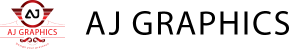Introduction
Creating stunning visuals Design for your website is essential in capturing the attention of your visitors and enhancing their overall user experience. Stunning visuals not only make a website more attractive but also play a crucial role in conveying your brand’s message effectively. In this comprehensive guide, we will explore the key principles of visual design, various types of visual content, tools and software for creating visuals, methodologies, and techniques, as well as future trends and expert opinions in the field.
Historical Context
The evolution of web design has seen a significant transformation in the use of visuals. In the early days of the internet, websites were primarily text-based, with minimal use of images and graphics. As technology advanced, the inclusion of visuals became more prevalent, enhancing the aesthetic appeal and functionality of websites. Early websites relied heavily on static images, but as internet speeds increased and web development tools improved, the use of dynamic and interactive visuals became more common.
Key Principles of Visuals Design
Balance and Alignment: Achieving balance in design involves distributing elements evenly across the page. Proper alignment ensures that all elements are visually connected, creating a cohesive and organized look.
Contrast and Color Theory: Contrast helps to highlight important elements and improve readability. Understanding color theory is crucial in choosing color schemes that evoke the desired emotions and responses from users.
Typography and Readability: The choice of fonts and their readability is vital in ensuring that the content is easily digestible. Consistency in typography helps in maintaining a professional and polished look.
White Space and Layout: White space, or negative space, is the area around design elements. Proper use of white space can make a design appear less cluttered and more elegant. The layout should guide the user’s eye through the content in a logical and intuitive manner.
Types of Visual Content
Images
- Stock Photos vs. Custom Images: Stock photos are readily available and cost-effective, while custom images are unique and tailored to your brand.
- Optimizing Images for Web: Images should be optimized for faster loading times without compromising quality. This involves choosing the right file format, compressing images, and using responsive images.
Graphics and Illustrations
- Vector vs. Raster Graphics: Vector graphics are scalable without losing quality, making them ideal for logos and icons. Raster graphics are pixel-based and better suited for detailed images.
- Use of Illustrations: Illustrations can add a unique and creative touch to your website, making it stand out from competitors.
Videos
- Embedding Videos: Videos can be embedded from platforms like YouTube or Vimeo, or hosted directly on your website.
- Optimizing Video Content: Videos should be optimized for fast loading and smooth playback. This includes choosing the right file format and resolution, and using video compression tools.
Animations and Interactive Elements
- Benefits of Animations: Animations can make a website more engaging and interactive. They can be used to draw attention to important elements or provide feedback to user actions.
- Interactive Visuals: Interactive elements, such as hover effects and clickable graphics, enhance user engagement and improve the overall user experience.
Tools and Software for Creating Visuals
Adobe Creative Suite
- Photoshop: A powerful tool for editing and creating images.
- Illustrator: Ideal for creating vector graphics and illustrations.
Free Alternatives
- GIMP: An open-source alternative to Photoshop.
- Inkscape: A free vector graphics editor similar to Illustrator.
Online Tools
- Canva: A user-friendly online tool for creating various types of visuals.
- Figma: A collaborative interface design tool that allows for real-time collaboration.
Methodologies and Techniques
User-Centered Design: Focuses on designing visuals that cater to the needs and preferences of users. This involves understanding user behavior and creating designs that provide a positive user experience.
Responsive Design: Ensures that visuals look good on all devices, from desktops to smartphones. This involves using flexible layouts, images, and CSS media queries.
A/B Testing Visuals: Involves creating different versions of visuals and testing them with users to determine which version performs better. This helps in optimizing the visuals for better engagement and conversion rates.
Case Studies of Successful Visual Designs
Corporate Websites: Examples of corporate websites that effectively use visuals to communicate their brand message and engage users.
E-commerce Platforms: Case studies of e-commerce websites that use high-quality images and videos to showcase their products and improve sales.
Portfolio Sites: Examples of portfolio websites that use stunning visuals to highlight the work of designers, photographers, and other creatives.
Challenges in Creating Visuals
Balancing Aesthetics and Functionality: Creating visuals that are both visually appealing and functional can be challenging. It’s important to strike a balance between the two to ensure a positive user experience.
Ensuring Accessibility: Visuals should be accessible to all users, including those with disabilities. This involves using alt text for images, ensuring sufficient color contrast, and providing captions for videos.
Managing File Sizes and Load Times: Large file sizes can slow down a website, leading to a poor user experience. It’s important to optimize visuals for the web to ensure fast loading times.
Future Trends in Web Visuals
Minimalist Design: Minimalist design focuses on simplicity and the use of minimal elements to create a clean and modern look.
Use of AI in Design: AI is increasingly being used to automate design processes and create personalized visuals.
Augmented Reality (AR) and Virtual Reality (VR): AR and VR are emerging trends that offer immersive experiences and can be used to create interactive and engaging visuals.
Expert Opinions
Quotes from Web Design Professionals: Insights and advice from industry experts on creating stunning visuals for websites.
Best Practices from Industry Leaders: Best practices and tips from leading web design companies.
Resources for Learning
Online Courses: List of online courses that teach visual design and web design.
Books and Publications: Recommended books and publications on visual design.
Design Communities and Forums: Online communities and forums where designers can share ideas and learn from each other.
Conclusion
Creating stunning visuals for your website is crucial in capturing the attention of visitors and providing a positive user experience. By understanding the key principles of visual design, using the right tools and techniques, and staying updated with the latest trends, you can create visually appealing and effective websites. Continuous learning and improvement are essential in the ever-evolving field of web design.
FAQs
- Why are visuals important for my website?
Visuals are crucial for capturing attention, conveying messages quickly, and enhancing user experience. They can help improve engagement, reduce bounce rates, and create a strong first impression. High-quality visuals also aid in establishing brand identity and credibility.
- What are the best tools for creating website visuals?
Popular tools for creating website visuals include Adobe Photoshop and Illustrator for advanced design work. Free alternatives like GIMP and Inkscape are also widely used. Online tools such as Canva and Figma offer user-friendly interfaces and collaborative features for both beginners and professionals.
- How can I optimize images for faster loading times?
To optimize images for faster loading times, use appropriate file formats like JPEG for photos and PNG for graphics. Compress images to reduce file size without compromising quality. Implement responsive images that adjust to different screen sizes and use lazy loading techniques to delay loading images until they are needed.
- What are some current trends in web visual design?
Current trends in web visual design include minimalist design, which focuses on simplicity and clarity; the use of AI to automate design processes and create personalized visuals; and the integration of augmented reality (AR) and virtual reality (VR) to offer immersive and interactive user experiences.
- How can I ensure my visuals are accessible to all users?
To ensure accessibility, provide descriptive alt text for images, use high contrast colors for text and backgrounds, and ensure that all visual elements are easily distinguishable. For videos, provide captions and transcripts. Following accessibility guidelines, such as the Web Content Accessibility Guidelines (WCAG), can help make your website inclusive for all users.
Read More: The Role of UX/UI in Modern Web Design