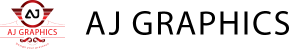Introduction
The rise of mobile technology has revolutionized how we interact with digital content. Designing for mobile involves unique challenges and opportunities, requiring a thoughtful approach to ensure an optimal user experience. This comprehensive guide explores key considerations for mobile design, offering practical insights and strategies to help you create engaging and functional mobile interfaces.
The Importance of Mobile Designing
With the majority of internet users accessing content via mobile devices, mobile design has become a critical aspect of digital strategy. Effective mobile design can significantly enhance user engagement, satisfaction, and conversion rates. Understanding market trends and user statistics helps in appreciating the business impact of well-executed mobile design.
Understanding Mobile User Behavior
Mobile users have specific preferences and interaction patterns. They often look for quick, easy access to information and prefer intuitive interfaces. Common tasks include browsing, shopping, and social interactions, which demand a seamless and responsive design to meet user expectations.
Mobile-First Design Principle
The mobile-first design principle involves designing for mobile devices first before scaling up to larger screens. This approach ensures that essential features and content are prioritized, leading to a more streamlined and user-friendly design. The benefits include improved performance, accessibility, and user satisfaction.
Responsive vs. Adaptive Design
Responsive design adjusts seamlessly to different screen sizes using fluid grids, flexible images, and CSS media queries. Adaptive design, on the other hand, employs fixed layouts tailored to specific devices. Each approach has its pros and cons, and the choice depends on the project requirements and user needs.
Key Elements of Mobile Design
Layout: Mobile layouts should be simple, with a clear visual hierarchy to guide users. Avoid clutter and ensure key information is easily accessible.
Navigation: Effective navigation is crucial for user experience. Use familiar patterns like tab bars or hamburger menus to help users find their way.
Visual Hierarchy: Use size, color, and spacing to highlight important elements and guide users through the content.
Optimizing for Touch Interfaces
Designing for touch interfaces involves considering touch targets, gestures, and usability. Ensure that buttons and interactive elements are large enough to be easily tapped and placed where users can comfortably reach them. Support common gestures like swiping and pinching for intuitive interactions.
Typography in Mobile Design
Typography plays a vital role in mobile design. Choose legible fonts and appropriate sizes to ensure readability. Maintain adequate line spacing and contrast to enhance the user experience, especially in varying lighting conditions.
Color and Contrast
Color and contrast are essential for accessibility and visual appeal. Use a color palette that aligns with your brand and provides sufficient contrast for readability. Ensure that color choices support accessibility guidelines to accommodate users with visual impairments.
Content Prioritization
On mobile devices, screen space is limited, making content prioritization critical. Employ a content hierarchy that emphasizes essential information first. Techniques like progressive disclosure help present additional details without overwhelming the user.
Performance Optimization
Performance is a key consideration in mobile design. Optimize loading speeds by minimizing code, compressing images, and leveraging efficient coding practices. A fast-loading mobile experience reduces bounce rates and improves user satisfaction.
Mobile Navigation Best Practices
Hamburger Menus: Common in mobile design, hamburger menus save space but should be used judiciously to avoid hiding critical navigation options.
Tab Bars: Tab bars provide quick access to primary sections of an app and are easy to use.
Navigation Patterns: Choose navigation patterns that are familiar to users and suit the app’s structure.
User Experience (UX) Design for Mobile
UX design focuses on creating meaningful and relevant experiences for users. Conduct user testing to gather feedback and iterate on designs. Employ feedback loops to continuously improve the user experience based on real-world usage.
Accessibility in Mobile Design
Accessibility ensures that all users, including those with disabilities, can use your mobile design effectively. Follow WCAG guidelines and implement inclusive design practices. Use tools and techniques to test and enhance accessibility, such as screen readers and contrast checkers.
Interactive Elements
Interactive elements like buttons, forms, and microinteractions enhance user engagement. Design buttons with clear labels and adequate spacing. Optimize forms for mobile with minimal input fields and easy-to-use controls. Microinteractions add feedback and delight, improving the overall user experience.
Mobile Design Tools and Resources
Several tools and resources can aid in mobile design. Design software like Sketch, Figma, and Adobe XD offer robust features for creating and prototyping mobile interfaces. Prototyping tools such as InVision and Marvel help in visualizing and testing designs. Libraries and frameworks like Bootstrap and Material Design provide ready-to-use components.
Prototyping and Testing
Prototyping is an essential step in the design process, allowing you to visualize and test interactions before development. Methods like wireframing and high-fidelity prototyping help in refining designs. Tools like Axure and Proto.io facilitate effective prototyping and testing.
Cross-Platform Design
Designing for multiple platforms requires maintaining consistency while adapting to platform-specific guidelines. Ensure that your design is coherent across different devices and follows the conventions of each platform, whether iOS, Android, or web.
Mobile App Design vs. Mobile Web Design
While mobile app design focuses on native applications, mobile web design is about creating responsive websites. Each has its considerations and best practices. Apps often offer richer interactions and performance, while web design ensures broader accessibility and reach.
Emerging Trends in Mobile Design
Stay ahead of the curve by keeping up with emerging trends. AR/VR integration, voice interfaces, and foldable device designs are gaining popularity. Understanding these trends can help you innovate and create cutting-edge mobile experiences.
Case Studies of Successful Mobile Designs
Analyzing successful mobile designs provides valuable insights. Explore case studies of popular apps and websites to learn from their strategies, design choices, and user feedback. These examples can inspire and guide your own mobile design projects.
FAQs
What is mobile-first design?
Mobile-first design is an approach that prioritizes designing for mobile devices before scaling up to larger screens, ensuring essential features and content are optimized for smaller screens.
How can I optimize my mobile design for performance?
Optimize performance by minimizing code, compressing images, using efficient coding practices, and leveraging caching techniques to ensure fast loading times.
What are some key elements of effective mobile navigation?
Key elements include clear and simple navigation patterns like tab bars and hamburger menus, ensuring that users can easily find their way around the app or website.
Why is accessibility important in mobile design?
Accessibility ensures that all users, including those with disabilities, can use your design effectively. It enhances user experience and broadens your audience reach.
What tools can help in mobile design and prototyping?
Tools like Sketch, Figma, Adobe XD, InVision, and Marvel are excellent for designing and prototyping mobile interfaces, offering robust features for creating and testing designs.
What are some emerging trends in mobile design?
Emerging trends include AR/VR integration, voice interfaces, and designs for foldable devices. Staying updated with these trends can help create innovative and engaging mobile experiences.
Read More: 10 JavaScript Libraries to Enhance Your Web Development Skills