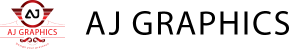Introduction
In the world of graphic design, choosing the right software can make all the difference. Whether you’re a professional designer, a hobbyist, or a complete beginner, the tools you use will significantly impact your creativity, productivity, and final output. With so many options available, it’s crucial to understand the strengths and weaknesses of each software to find the one that best suits your needs. This article compares the top graphic design software, covering key features, usability, pricing, and more.
Importance of Choosing the Right Graphic Design Software
Selecting the right graphic design software is essential because it directly affects the quality of your work, efficiency, and creative potential. The right tool should align with your specific requirements, whether you’re focusing on digital art, vector graphics, photo editing, or UI/UX design. It should also fit within your budget and be compatible with your hardware. Understanding the landscape of available options allows you to make an informed decision that enhances your creative process.
Top Graphic Design Software Options
The market for graphic design software is vast, with numerous tools catering to different design needs. Here, we explore the most popular and versatile options, highlighting their unique features and ideal use cases.
Adobe Photoshop: The Industry Standard
Adobe Photoshop is perhaps the most well-known graphic design software, widely regarded as the industry standard for image editing. Its extensive feature set includes powerful tools for photo manipulation, digital painting, and graphic design. Photoshop’s versatility makes it suitable for a wide range of creative tasks, from retouching photos to creating complex digital art.
Key Features:
- Advanced photo editing tools
- Layer-based editing for complex compositions
- Extensive brushes and effects
- Integration with other Adobe Creative Cloud apps
Ideal For:
- Professional photographers
- Digital artists
- Graphic designers
Adobe Illustrator: Vector Graphics Powerhouse
Adobe Illustrator is the go-to software for creating vector graphics. Unlike raster graphics, vector graphics can be scaled infinitely without losing quality, making Illustrator ideal for logo design, typography, and illustrations. It offers precise control over shapes, lines, and colors, allowing designers to create clean and crisp graphics.
Key Features:
- Vector-based drawing tools
- Powerful typography features
- Advanced color and gradient controls
- Integration with Adobe Creative Cloud
Ideal For:
- Logo designers
- Illustrators
- Brand identity designers
CorelDRAW: A Versatile Alternative
CorelDRAW has been a favorite among graphic designers for decades, offering a suite of tools for vector illustration, layout, photo editing, and more. It provides a user-friendly interface and a rich set of features, making it a versatile choice for both beginners and professionals. CorelDRAW is known for its flexibility and powerful design capabilities.
Key Features:
- Vector illustration and page layout tools
- Extensive font and typography options
- Photo editing and enhancement tools
- Support for a wide range of file formats
Ideal For:
- Print designers
- Vector artists
- Creative professionals
Affinity Designer: A Cost-Effective Solution
Affinity Designer offers professional-grade design tools at a one-time purchase price, making it a cost-effective alternative to subscription-based software. It excels in both vector and raster design, providing a comprehensive set of features for graphic designers. Affinity Designer is known for its speed, precision, and smooth performance.
Key Features:
- Vector and raster design tools
- Real-time effects and gradients
- Comprehensive text tools
- Seamless file compatibility with Adobe formats
Ideal For:
- Budget-conscious designers
- Freelancers
- Digital illustrators
Canva: User-Friendly Design for Everyone
Canva is an online design tool that democratizes graphic design by making it accessible to everyone, regardless of skill level. It offers a vast library of templates, graphics, and fonts, making it easy to create professional-looking designs without any prior experience. Canva is perfect for social media graphics, presentations, posters, and more.
Key Features:
- Drag-and-drop interface
- Extensive template library
- Collaboration and sharing tools
- Free and premium assets
Ideal For:
- Small business owners
- Social media managers
- Non-designers
Sketch: The Designer’s Choice for UI/UX
Sketch is a vector graphics editor specifically designed for user interface and user experience (UI/UX) design. It provides powerful tools for creating wireframes, prototypes, and user interfaces. Sketch is known for its minimalist interface and efficiency, making it a popular choice among web and app designers.
Key Features:
- Vector editing tools optimized for UI design
- Symbols and reusable components
- Artboards for multiple screen designs
- Integration with plugins and third-party tools
Ideal For:
- UI/UX designers
- Web developers
- Mobile app designers
Inkscape: The Open-Source Choice
Inkscape is a free, open-source vector graphics editor that offers a wide range of features comparable to commercial software. It supports a variety of file formats and provides tools for drawing, shaping, and editing vector graphics. Inkscape is an excellent choice for those looking for a powerful design tool without the cost.
Key Features:
- Comprehensive vector drawing tools
- Extensive file format support
- Open-source and customizable
- Active community and regular updates
Ideal For:
- Budget-conscious designers
- Open-source enthusiasts
- Vector artists
GIMP: Powerful Free Image Editing
GIMP (GNU Image Manipulation Program) is a free, open-source alternative to Adobe Photoshop. It offers a wide array of features for photo retouching, image composition, and graphic design. While it may not have all the advanced features of Photoshop, GIMP is a powerful tool for those who need a free image editor.
Key Features:
- Advanced photo editing tools
- Support for various file formats
- Customizable interface with plugins
- Free and open-source
Ideal For:
- Hobbyists
- Budget-conscious photographers
- Open-source supporters
Figma: Collaborative Design Tool
Figma is a web-based design tool that emphasizes collaboration, making it perfect for teams working on UI/UX projects. It allows multiple users to work on the same project in real-time, facilitating seamless feedback and iteration. Figma combines design, prototyping, and collaboration features in a single platform.
Key Features:
- Real-time collaboration
- Vector network and pen tools
- Prototyping and animation
- Browser-based and platform-independent
Ideal For:
- Remote teams
- UI/UX designers
- Product designers
Procreate: A Favorite for Digital Artists
Procreate is a digital painting app for the iPad, favored by many digital artists for its intuitive interface and powerful features. It offers a wide range of brushes, textures, and tools designed to simulate traditional art techniques. Procreate’s responsive and smooth performance makes it ideal for creating detailed artwork on the go.
Key Features:
- Extensive brush library
- High-resolution canvas options
- Layer-based editing
- Time-lapse recording of the drawing process
Ideal For:
- Digital painters
- Illustrators
- Concept artists
Key Features to Consider When Choosing Software
When selecting graphic design software, consider factors such as the type of design work you do, the software’s learning curve, available features, and your budget. It’s also important to think about compatibility with other tools you use and the level of community and technical support available.
Pricing and Subscription Models
Graphic design software pricing varies widely, from free open-source options like GIMP and Inkscape to subscription-based models like Adobe Creative Cloud. Some tools, like Affinity Designer, offer a one-time purchase model, providing a cost-effective alternative. Consider your budget and the frequency of updates and support when choosing a pricing model.
Usability and Learning Curve
The usability of design software can significantly impact your workflow. Some tools, like Canva, are designed for ease of use, while others, like Adobe Illustrator, have a steeper learning curve due to their advanced features. Assess your comfort level with technology and your willingness to invest time in learning new tools.
System Requirements and Compatibility
Ensure that the graphic design software you choose is compatible with your hardware and operating system. Some software, like Procreate, is platform-specific, while others, like Figma, are browser-based and can be used on any device. Check the system requirements and compatibility before making a decision.
Community and Support
Having access to a robust community and support system can be invaluable, especially when you’re learning new software. Look for software with active forums, tutorials, and customer support. A strong community can provide tips, resources, and solutions to common issues.
Best Graphic Design Software for Beginners
For beginners, tools like Canva and Affinity Designer offer user-friendly interfaces and helpful tutorials. These tools provide a gentle introduction to graphic design without overwhelming new users with complex features.
Best Graphic Design Software for Professionals
Professionals often require advanced features and flexibility. Adobe Creative Cloud, with its suite of tools like Photoshop and Illustrator, remains a top choice for professional designers. Figma and Sketch are excellent options for UI/UX designers due to their collaborative features and design precision.
Emerging Trends in Graphic Design Software
The future of graphic design software is shaped by trends such as AI-driven design tools, increased collaboration features, and more accessible pricing models. As technology advances, we can expect to see more intuitive interfaces, real-time collaboration capabilities, and enhanced integration with other creative tools.
Read More: The Importance of User Experience in Graphic Design
Conclusion
Choosing the right graphic design software depends on your specific needs, budget, and experience level. Whether you’re a beginner looking for an easy-to-use tool or a professional needing advanced features, there’s a software option out there for you. By understanding the strengths and features of each tool, you can make an informed decision that enhances your creative projects.
FAQs
What is the best graphic design software for beginners?
Canva and Affinity Designer are highly recommended for beginners due to their ease of use and comprehensive tutorials.
Can I use graphic design software on a tablet?
Yes, many graphic design software options like Procreate and Adobe Photoshop have tablet versions, allowing for on-the-go design work.
Is there free graphic design software available?
Yes, options like GIMP and Inkscape offer powerful design features for free, making them great choices for budget-conscious designers.
What is the difference between raster and vector graphics?
Raster graphics are made up of pixels and can lose quality when scaled. Vector graphics are made up of paths and can be scaled infinitely without losing quality.
Do I need to be good at drawing to use graphic design software?
No, many graphic design software tools offer templates and intuitive features that don’t require traditional drawing skills.
Can I use multiple graphic design software together?
Yes, many professionals use a combination of software, such as Adobe Photoshop for photo editing and Illustrator for vector graphics, to achieve the desired results.
Read More: The Importance of User Experience in Graphic Design