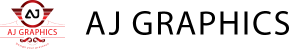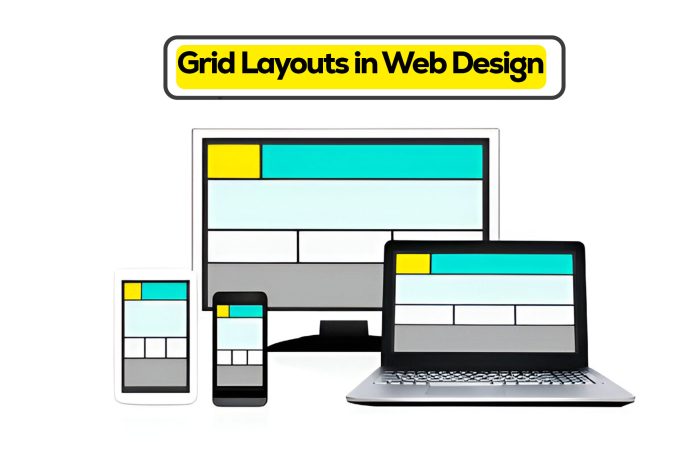Introduction
Grid layouts have revolutionised web design by offering a structured approach to organising content. They enhance user experience, making websites more visually appealing and easier to navigate. This guide will delve into the intricacies of using grid layouts in web design, providing you with the knowledge to create stunning, functional websites.
Understanding Grid Layouts
Grid layouts are a structural framework used in web design to organise content in a clean, consistent manner. They are crucial for creating visually appealing websites that provide a seamless user experience. By dividing a page into rows and columns, grid layouts help designers place elements precisely, ensuring a harmonious and balanced composition.
History of Grid Layouts in Design
The concept of grid layouts dates back to print design, where grids were used to arrange text and images in a systematic manner. With the advent of digital design, grids have been adapted for web design, evolving to meet the needs of responsive and dynamic web environments.
Basic Principles of Grid Layouts
Alignment: Ensures that elements line up properly, creating a cohesive look.
Consistency: Maintains uniformity across different pages and sections.
Proportion: Balances the size and spacing of elements for visual harmony.
Types of Grid Layouts
Manuscript Grid: Simple structure, commonly used for text-heavy content.
Column Grid: Divides the page into multiple columns, ideal for multi-section layouts.
Modular Grid: Combines rows and columns to form modules, offering more flexibility.
Hierarchical Grid: Used for complex designs with varied content types.
Creating a Grid Layout
- Planning: Define the purpose and content of the layout.
- Sketching: Draft the layout on paper to visualize the structure.
- Digital Implementation: Use design tools to create the grid and place content.
CSS Grid Layout
CSS Grid is a powerful layout system in CSS that allows for the creation of complex and responsive grid structures. It provides two-dimensional control over layouts, enabling precise placement of elements both horizontally and vertically.
Syntax: Basic CSS Grid properties include grid-template-columns, grid-template-rows, and grid-gap.
Browser Support: Most modern browsers support CSS Grid, ensuring wide compatibility.
Grid Layout vs. Flexbox
While both CSS Grid and Flexbox are used for layout design, they serve different purposes. CSS Grid is ideal for two-dimensional layouts, allowing control over both rows and columns. Flexbox, on the other hand, excels in one-dimensional layouts, either in a row or a column.
Responsive Grid Layouts
Creating responsive grid layouts involves using media queries to adjust the grid structure based on the screen size. Fluid grids and breakpoints ensure that the layout adapts to different devices, providing an optimal viewing experience.
Tools for Grid Layout Design
Popular tools for designing grid layouts include:
- Adobe XD: Offers a range of features for creating and prototyping grid layouts.
- Figma: A collaborative design tool with robust grid layout options.
- Sketch: Provides intuitive tools for creating responsive grid designs.
- Grid Generator Tools: Online tools that help generate custom grid structures quickly.
Best Practices for Grid Layouts
To ensure effective grid layouts:
- Prioritize readability by maintaining sufficient whitespace.
- Establish a clear visual hierarchy to guide user attention.
- Ensure accessibility by following best practices for inclusive design.
Common Mistakes in Grid Layouts
Avoid these pitfalls:
- Overcrowding: Cramming too many elements into a small space can overwhelm users.
- Poor Alignment: Misaligned elements disrupt the visual flow.
- Ignoring Responsiveness: Neglecting mobile optimisation can lead to poor user experiences on smaller devices.
Grid Layouts in Modern Web Design
Modern web design trends leverage grid layouts for their versatility and aesthetic appeal. Examples of successful implementations can be seen in various websites, from minimalist blogs to complex e-commerce platforms.
Advanced Grid Layout Techniques
Experiment with:
- Nested Grids: Grids within grids for more detailed layouts.
- Overlapping Elements: Creating dynamic and visually interesting designs.
- Animated Grids: Adding animations for engaging user experiences.
Grid Layouts for E-commerce
In e-commerce, grid layouts are essential for organising product listings, creating intuitive checkout pages, and ensuring responsive design across devices. This improves user experience and can boost conversions.
SEO Benefits of Grid Layouts
Grid layouts can enhance SEO by improving user experience, leading to longer visit duration and lower bounce rates. They also facilitate faster load times and better mobile optimisation, contributing to higher search engine rankings.
Grid Layouts for Different Content
Different types of content require unique grid layouts:
- Text: Manuscript or column grids for readability.
- Images: Modular grids to showcase visual content effectively.
- Multimedia: Hierarchical grids for combining text, images, and videos.
Customising Grid Layouts
Customise your grid layouts by:
- Defining Custom Breakpoints: Tailor the grid for specific devices.
- Creating Unique Patterns: Use creativity to stand out with distinctive grid designs.
Accessibility in Grid Layouts
Ensure accessibility by:
- Implementing ARIA roles to aid screen readers.
- Providing keyboard navigation for interactive elements.
- Ensuring compatibility with screen readers for visually impaired users.
Future of Grid Layouts
The future of grid layouts will likely see integration with new technologies such as AI and machine learning, enabling even more personalised and adaptive web designs.
Conclusion
Grid layouts are a fundamental aspect of modern web design, offering a structured approach to creating visually appealing and user-friendly websites. By understanding and implementing the principles and techniques discussed in this guide, you can enhance your web design skills and create exceptional web experiences.
FAQs
What is a grid layout in web design?
A grid layout is a structure that uses rows and columns to organise content on a web page.
How does CSS Grid differ from Flex box?
CSS Grid is designed for two-dimensional layouts, whereas Flex box is better for one-dimensional layouts.
Why are grid layouts important in web design?
They provide a clean, organised structure that enhances user experience and visual appeal.
Can grid layouts be responsive?
Yes, by using media queries and flexible grid systems, layouts can adapt to various screen sizes.
What tools are best for creating grid layouts?
Adobe XD, Figma, Sketch, and online grid generators are popular tools for designing grid layouts.
How do grid layouts benefit SEO?
They improve user experience, load times, and mobile optimisation, all of which contribute to better SEO.
Read More: Creating Stunning Visuals Design for Your Website