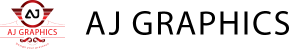Introduction
User testing is a critical component of web design, ensuring that a website is not only functional but also user-friendly. It involves evaluating a website’s usability by observing real users as they interact with the design. This process helps identify pain points, understand user behavior, and gather valuable feedback to refine the final product. In this comprehensive guide, we’ll explore the essentials of user testing, from preparation and participant recruitment to data analysis and reporting.
What is User Testing?
User testing, also known as usability testing, is a method used to evaluate a product or service by testing it with real users. The primary goal is to identify any usability problems, collect qualitative and quantitative data, and determine the participants’ satisfaction with the product. There are several types of user testing, including moderated and unmoderated testing, which vary in terms of control and interaction.
Why User Testing is Crucial for Web Design
User testing is indispensable for several reasons. It helps designers understand how users interact with a website, revealing issues that may not be apparent through other testing methods. By identifying and addressing these issues, designers can enhance the user experience, increase user satisfaction, and ultimately improve conversion rates. Additionally, user testing provides insights that can inform future design decisions, making it an essential part of an iterative design process.
Types of User Testing Methods
Moderated vs. Unmoderated Testing
Moderated testing involves a facilitator who guides participants through tasks and can ask follow-up questions. This type of testing is valuable for gathering detailed feedback but can be resource-intensive. Unmoderated testing, on the other hand, allows participants to complete tasks independently, often using online tools. This method is more scalable and can reach a broader audience but may provide less in-depth feedback.
Remote vs. In-Person Testing
Remote testing enables participants to complete tests from their own environments, which can be more convenient and cost-effective. In-person testing, however, allows for direct observation and can provide richer contextual insights. The choice between remote and in-person testing depends on the project’s scope, budget, and specific goals.
A/B Testing
A/B testing involves comparing two versions of a web page or design element to see which performs better. This method is particularly useful for optimizing specific features or layouts, as it provides clear, data-driven insights. A/B testing can be conducted in both live environments and controlled settings, depending on the desired level of accuracy.
Preparing for User Testing
Setting Clear Objectives
Before conducting user testing, it’s crucial to establish clear objectives. What do you want to learn from the test? Are you focusing on navigation, content clarity, or overall usability? Defining these goals will guide the design of the test scenarios and ensure that the results are relevant and actionable.
Defining the Target Audience
Understanding your target audience is essential for recruiting the right participants. Consider factors such as demographics, experience levels, and user goals. This ensures that the feedback collected is representative of the intended user base and relevant to the design decisions being made.
Creating Test Scenarios and Tasks
Test scenarios should reflect real-world use cases and focus on the key aspects of the website being tested. Tasks should be clear and specific, allowing users to demonstrate how they would naturally interact with the site. It’s also helpful to include both common tasks and less frequent ones to get a comprehensive view of the user experience.
Recruiting Participants
Criteria for Selecting Participants
Selecting the right participants is crucial for obtaining meaningful insights. Participants should represent the target audience and possess varying levels of familiarity with the product. This diversity ensures a comprehensive understanding of different user perspectives and challenges.
Recruitment Methods
Participants can be recruited through various methods, including social media, email lists, and third-party recruitment services. Offering incentives, such as gift cards or discounts, can help attract participants and compensate them for their time.
Ensuring a Diverse Participant Pool
A diverse participant pool provides a broad range of insights and helps identify issues that may only affect specific user groups. This diversity should include differences in age, gender, technical proficiency, and other relevant factors.
Designing Effective Test Scenarios
Crafting Realistic Scenarios
Realistic scenarios help participants immerse themselves in the testing process, providing more authentic feedback. Scenarios should mimic real-life situations that users may encounter, such as purchasing a product or finding information.
Task Design and Instructions
Clear and concise instructions are essential for effective task design. Ambiguous instructions can lead to confusion and unreliable results. Tasks should be simple yet comprehensive, covering the core functionalities of the website.
Prioritizing Key Features to Test
Focus on the most critical features of the website, as these are likely to have the most significant impact on the user experience. Prioritizing key features ensures that the testing process is efficient and that the most important areas are thoroughly evaluated.
Choosing the Right User Testing Tools
Overview of Popular Tools
There are numerous tools available for conducting user testing, each with its strengths and weaknesses. Popular tools include UserTesting, Lookback, and Hotjar, which offer a range of features such as screen recording, heatmaps, and user session replays.
Features to Look for in User Testing Tools
When selecting a user testing tool, consider features like ease of use, data analysis capabilities, and the ability to integrate with other software. Additionally, look for tools that offer both qualitative and quantitative data collection options.
Budget Considerations
User testing tools vary in price, from free options to premium services. It’s important to balance the budget with the needs of the project, ensuring that the chosen tool provides sufficient functionality without unnecessary costs.
Conducting the User Testing Session
Setting Up the Environment
Creating a comfortable and distraction-free environment is crucial for accurate testing. Whether the session is remote or in-person, ensure that participants have everything they need to complete the tasks, including access to the necessary technology.
Role of the Moderator
The moderator’s role is to guide participants through the testing process without influencing their actions. They should encourage participants to think aloud, providing insights into their thought processes and decision-making.
Recording and Observing Sessions
Recording sessions, whether through screen capture or video, allows for detailed analysis and review. Observing sessions in real-time can also provide immediate insights and enable the moderator to ask clarifying questions.
Collecting and Analyzing Data
Types of Data to Collect
User testing can yield both qualitative and quantitative data. Qualitative data includes user comments and observations, while quantitative data may involve task completion rates and time on task. Both types of data provide valuable insights into the user experience.
Qualitative vs. Quantitative Data
Qualitative data offers rich, detailed feedback that can explain why users behave a certain way. Quantitative data provides measurable evidence of usability issues, such as the percentage of users who struggled with a particular task. Together, these data types offer a comprehensive view of user interactions.
Analyzing User Feedback
Analyzing user feedback involves identifying patterns and common issues across different participants. This analysis helps prioritize which areas need improvement and provides a clear direction for making design changes.
Identifying and Prioritizing Issues
Common Usability Issues
Common usability issues include confusing navigation, unclear calls to action, and poor mobile responsiveness. Identifying these issues is the first step in improving the user experience.
Severity Rating System
A severity rating system helps prioritize issues based on their impact on the user experience. Issues can be categorized as critical, major, or minor, guiding the order in which they should be addressed.
Prioritizing Issues Based on Impact
Prioritizing issues involves balancing the severity of the problem with the resources required to fix it. Critical issues that affect the core functionality of the website should be addressed first, followed by less critical but still significant concerns.
Reporting Findings and Insights
Structuring a User Testing Report
A well-structured user testing report includes an executive summary, detailed findings, and actionable recommendations. It should be clear and concise, making it easy for stakeholders to understand the key takeaways.
Presenting Data Effectively
Presenting data effectively involves using visuals, such as charts and graphs, to illustrate key points. This helps stakeholders quickly grasp the significance of the findings and the areas that need improvement.
Actionable Insights and Recommendations
The report should provide actionable insights, including specific recommendations for addressing identified issues. These recommendations should be practical and feasible, taking into account the project’s timeline and resources.
Iterating on Design Based on Feedback
Implementing Changes
Implementing changes based on user feedback is a critical step in the design process. This may involve revising navigation structures, improving content clarity, or enhancing visual design elements.
Testing Revised Designs
Once changes have been implemented, it’s important to test the revised designs to ensure that the issues have been resolved. This iterative process helps continuously refine the design and enhance the user experience.
Continuous Improvement Cycle
User testing should not be a one-time event but part of a continuous improvement cycle. Regular testing helps keep the design aligned with user needs and preferences, adapting to changes in technology and user behavior.
Incorporating User Testing into the Design Process
Best Practices for Integration
Integrating user testing into the design process involves scheduling regular testing sessions and making it a core part of the development cycle. This ensures that user feedback is consistently considered and integrated into design decisions.
Balancing User Feedback with Design Vision
While user feedback is invaluable, it’s also important to balance it with the overall design vision. Not all user suggestions may align with the brand’s goals or aesthetic. Designers must weigh feedback against the project’s objectives and strategic direction.
Timing and Frequency of Tests
The timing and frequency of user tests depend on the project’s scope and development timeline. Early-stage testing can identify major issues before significant resources are invested, while ongoing testing can refine the design as it evolves.
Overcoming Challenges in User Testing
Dealing with Biased Feedback
Biased feedback can skew the results of user testing. It’s important to recruit a diverse participant pool and ensure that the testing environment is neutral and unbiased. Moderators should avoid leading questions and let users express their opinions freely.
Handling Unexpected Issues
Unexpected issues can arise during testing, such as technical difficulties or participant misunderstandings. Being prepared with contingency plans and maintaining flexibility can help address these challenges smoothly.
Ensuring Test Validity
Ensuring test validity involves using realistic scenarios, clear tasks, and appropriate participant selection. Valid tests accurately reflect the real-world user experience, providing reliable data for making design improvements.
The Role of Accessibility in User Testing
Importance of Accessibility Testing
Accessibility testing ensures that a website is usable by all people, including those with disabilities. It’s a crucial aspect of user testing that helps create inclusive and equitable digital experiences.
Tools for Testing Accessibility
There are various tools available for testing accessibility, such as WAVE and Axe. These tools can help identify issues like insufficient color contrast, missing alt text, and navigational barriers.
Inclusive Design Considerations
Inclusive design goes beyond accessibility by considering a wide range of user needs and preferences. This includes designing for different cultural contexts, age groups, and technology access levels, ensuring that the design is welcoming and usable for everyone.
Ethical Considerations in User Testing
Informed Consent
Participants should be fully informed about the purpose of the test, what it entails, and how their data will be used. Obtaining informed consent ensures that participants willingly participate and understand their rights.
Privacy and Confidentiality
Respecting participants’ privacy and confidentiality is crucial. Data should be anonymized whenever possible, and personal information should be securely stored and handled.
Fair Treatment of Participants
Participants should be treated with respect and fairness throughout the testing process. This includes providing clear communication, addressing any concerns they may have, and compensating them for their time and effort.
Case Studies of Successful User Testing
Examples from Different Industries
Case studies from various industries can illustrate the impact of user testing. For example, a retail website might use user testing to streamline the checkout process, while a healthcare platform might focus on improving patient information accessibility.
Key Takeaways and Lessons Learned
Each case study provides valuable lessons about the importance of user testing and the types of insights it can uncover. These examples highlight best practices and common pitfalls, offering practical advice for future projects.
Impact on Final Design
The impact of user testing on the final design can be significant, leading to more user-friendly and effective products. By identifying and addressing issues early, companies can save time and resources while delivering a superior user experience.
Future Trends in User Testing
AI and Machine Learning in User Testing
Artificial intelligence and machine learning are increasingly being used in user testing to analyze data, predict user behavior, and automate repetitive tasks. These technologies can provide deeper insights and streamline the testing process.
Eye-tracking and Biometrics
Eye-tracking and biometrics offer advanced methods for understanding user behavior. These tools can reveal where users focus their attention, how they emotionally respond to a design, and what challenges they encounter.
Remote Testing Advancements
Advancements in remote testing technology are making it easier to conduct comprehensive user testing from anywhere in the world. Improved video conferencing tools, screen-sharing capabilities, and user testing platforms are enhancing the accuracy and convenience of remote tests.
Conclusion
User testing is a vital part of the web design process, offering invaluable insights into how real users interact with a design. By systematically planning, conducting, and analyzing user tests, designers can identify usability issues, enhance user satisfaction, and create more effective digital experiences. As technology evolves, so too do the methods and tools available for user testing, making it an exciting and ever-important field. Integrating user testing into the design workflow is essential for staying competitive and delivering high-quality web designs.
FAQs
How can I recruit participants for user testing?
You can recruit participants through social media, email lists, and third-party services. Offering incentives can also help attract participants.
What are the benefits of moderated vs. unmoderated testing?
Moderated testing provides detailed feedback through direct interaction, while unmoderated testing is more scalable and can reach a broader audience.
How often should user testing be conducted?
User testing should be conducted regularly throughout the design process, especially during early development stages and after major updates.
What are common tools used for user testing?
Popular user testing tools include UserTesting, Lookback, and Hotjar. These tools offer features like screen recording, heatmaps, and session replays.
Why is accessibility important in user testing?
Accessibility ensures that all users, including those with disabilities, can use a website. It promotes inclusivity and improves the overall user experience.
How can I ensure unbiased feedback in user testing?
To ensure unbiased feedback, recruit a diverse participant pool and avoid leading questions. Use a neutral testing environment and clear, unbiased instructions.
Read More: Introduction to Web Development: A Comprehensive Guide for Beginners