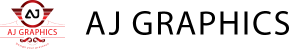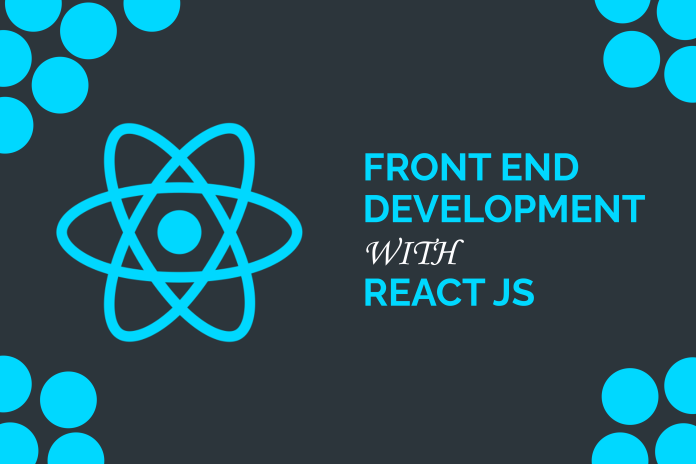Introduction to React JS
React, a powerful JavaScript library, has revolutionized the way developers approach front-end development. Developed and maintained by Facebook, React allows for the creation of dynamic and responsive user interfaces with minimal effort. Its component-based architecture, virtual DOM, and seamless integration with other libraries and frameworks make it a top choice among developers.
What is React JS?
React is a declarative, efficient, and flexible JavaScript library for building user interfaces. At its core, React is centered around components—reusable building blocks that manage their own state and render specific parts of the UI. The virtual DOM, a key feature of React, enhances performance by updating only the necessary parts of the DOM, leading to faster and more efficient applications.
Key Features of React JS
JSX
JSX, or JavaScript XML, is a syntax extension that allows developers to write HTML-like code within JavaScript. This feature simplifies the creation of complex UIs by combining the power of JavaScript with the readability of HTML.
Components
React components are the foundation of any React application. They can be functional or class-based and encapsulate the UI logic and rendering in a reusable manner.
One-Way Data Binding
React’s unidirectional data flow ensures that data changes propagate in a predictable manner, making the application easier to debug and maintain.
Benefits of Learning React JS
Career Opportunities
Learning React opens up a plethora of job opportunities. As a widely adopted technology, React developers are in high demand, with competitive salaries and positions in top tech companies.
Community Support
React boasts a large and active community. This means extensive documentation, numerous tutorials, and a wealth of third-party libraries and tools.
Performance
React’s virtual DOM and efficient rendering processes contribute to high-performing applications. This performance is crucial for building modern web applications that require fast and seamless user interactions.
React vs Other Frameworks
Comparison with Angular
While Angular is a full-fledged framework, React is a library focused solely on building UIs. This makes React more flexible and easier to integrate with other libraries or existing projects.
Comparison with Vue.js
Vue.js and React share many similarities, but React’s large community and backing by Facebook give it a slight edge in terms of resources and job market demand.
Setting Up React Environment
Tools Needed
To get started with React, you’ll need Node.js, npm (Node Package Manager), and a code editor like Visual Studio Code.
Installation Guide
- Install Node.js: Download and install Node.js from the official website.
- Set up a new React project: Use the command
npx create-react-app my-appto create a new React application. - Navigate to the project directory: Use
cd my-appand start the development server withnpm start.
Understanding JSX
Syntax
JSX allows you to write HTML-like syntax directly within JavaScript files. This syntax is then transformed into JavaScript calls by a preprocessor like Babel.
Advantages
JSX improves the readability of the code and allows developers to design UIs directly within the logic of their components, making the development process more intuitive.
Components in React JS
Functional Components
Functional components are JavaScript functions that return JSX. They are simple and ideal for presenting static content or components that do not require state management.
Class Components
Class components extend React.Component and allow for more complex logic, including state and lifecycle methods.
Hooks
Hooks, introduced in React 16.8, allow you to use state and other React features in functional components. Hooks like useState and useEffect simplify the management of state and side effects.
State and Props
Definition
- State: A component’s local data that can change over time.
- Props: Short for properties, props are read-only attributes passed to components to customize their behavior.
Usage
State is managed within the component, while props are passed from parent to child components. This separation ensures a clear and predictable flow of data.
Examples
javascriptCopy codeconst [count, setCount] = useState(0); // Example of using state in a functional component
<ChildComponent prop1="value" /> // Passing props to a child component
Lifecycle Methods in React JS
Mounting
Methods like componentDidMount are called when a component is inserted into the DOM.
Updating
Methods such as componentDidUpdate run when the component’s props or state change.
Unmounting
componentWillUnmount is invoked just before a component is removed from the DOM, allowing for cleanup activities.
Handling Events in React JS
Event Handling
React normalizes events to ensure cross-browser compatibility, using its own SyntheticEvent system.
Synthetic Events
These events provide consistent behavior across different browsers, making the development process smoother.
React Router
Navigation
React Router is a library that facilitates navigation in React applications. It allows developers to define routes and navigate between different components seamlessly.
Nested Routes
React Router supports nested routes, enabling more complex navigation structures and hierarchies within your application.
State Management in React JS
Context API
The Context API allows for global state management without the need for prop drilling, making it easier to manage and access shared data across components.
Redux
Redux is a popular library for managing application state. It provides a predictable state container and integrates well with React for managing complex state interactions.
Styling in React JS
CSS
Traditional CSS can be used to style React components. Styles can be applied using class names or inline styles.
Styled-Components
Styled-components allow you to write CSS-in-JS, creating styled React components with scoped styles, enhancing modularity and readability.
Testing in React JS
Jest
Jest is a testing framework often used with React. It allows for unit and integration tests, ensuring your components work as expected.
Enzyme
Enzyme is a testing utility that provides additional functionalities for rendering and interacting with components, making it easier to write comprehensive tests.
Performance Optimization
Lazy Loading
React supports lazy loading of components, which can improve performance by loading components only when they are needed.
Memoization
Memoization techniques, such as React.memo and useMemo, help optimize performance by preventing unnecessary re-renders.
Building a Simple React App
Step-by-Step Guide
- Set up the project: Initialize a new React project.
- Create components: Build individual components for different parts of your UI.
- Manage state: Use state and props to manage data flow.
- Handle events: Add event handlers for user interactions.
- Add routing: Implement navigation with React Router.
- Style the application: Apply styles using CSS or styled-components.
Code Examples
javascriptCopy codefunction App() {
return (
<div className="App">
<Header />
<MainContent />
<Footer />
</div>
);
}
Common Mistakes to Avoid
Best Practices
- Avoid mutating state directly.
- Keep components small and focused.
- Use key props when rendering lists.
- Manage side effects properly with
useEffect.
Tips
- Write clean, maintainable code.
- Regularly refactor and optimize.
- Stay updated with the latest React practices and features.
Career Opportunities with React
Job Market
The demand for React developers is high, with numerous opportunities in startups and established tech companies.
Salary Trends
React developers command competitive salaries, often higher than average web developer salaries due to the specialized skill set.
React Community and Resources
Blogs
Popular blogs like CSS-Tricks, Dev.to, and Medium offer valuable insights and tutorials on React development.
Forums
Engage with other developers on forums like Stack Overflow and Reddit to seek help and share knowledge.
Tutorials
Online platforms like freeCodeCamp, Codecademy, and Coursera provide structured React tutorials to enhance your learning.
Future of React
Trends
React continues to evolve with regular updates and new features, keeping it at the forefront of front-end development.
Upcoming Features
Upcoming features like Concurrent Mode and Suspense will further enhance React’s capabilities, making it even more powerful and efficient.
Conclusion
React has firmly established itself as a leading technology in front-end development. Its component-based architecture, robust performance, and extensive community support make it an essential tool for modern web development. By learning React, you open doors to numerous career opportunities and stay ahead in the ever-evolving tech landscape. Embrace the power of React and start building dynamic, efficient, and scalable web applications today.
FAQs
Is React difficult to learn?
React has a steep learning curve for beginners, but its component-based architecture makes it easier to manage and scale applications as you become more familiar with it.
Can I use React with other libraries?
Yes, React is highly flexible and can be integrated with various libraries and frameworks, such as Redux for state management and Axios for making HTTP requests.
What are the prerequisites for learning React?
A solid understanding of JavaScript, HTML, and CSS is essential before diving into React. Familiarity with ES6 features and modern JavaScript syntax is also beneficial.
How long does it take to learn React?
The time required to learn React varies based on your background and dedication. With consistent practice, you can gain a good grasp of React fundamentals within a few months.
Why should I choose React over Angular or Vue.js?
React’s flexibility, large community, and performance advantages make it a preferred choice for many developers. It allows for easier integration with other tools and libraries and offers a more straightforward learning path compared to Angular.
What are the best resources for learning React?
Official documentation, online tutorials, and interactive coding platforms like Codecademy and freeCodeCamp are excellent resources for learning React.