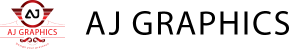Responsive Design
Responsive design is an approach to web development that ensures web pages render well on a variety of devices and window or screen sizes. It focuses on providing an optimal viewing experience—easy reading and navigation with a minimum of resizing, panning, and scrolling—across a wide range of devices, from desktop computer monitors to mobile phones.
Importance of Responsive Design in Modern Web Development
In today’s digital age, the use of mobile devices to access the internet has surpassed that of desktops. Consequently, ensuring that websites are accessible and user-friendly on all devices is essential. Responsive design is not just about creating a website that looks good on mobile devices; it is about providing a seamless and enjoyable user experience regardless of the device used. This approach is critical for retaining users, improving SEO, and ultimately driving business success.
Overview of the Article
This article will delve into the various aspects of responsive design, including its historical context, key principles, benefits, tools and methodologies, implementation strategies, challenges, and future trends. We will also examine case studies of successful and unsuccessful responsive design implementations, gather expert opinions, and provide resources for further learning.
Historical Context
Early Web Design Practices
In the early days of the internet, web design was primarily focused on desktop computers. Websites were built with fixed-width layouts that did not account for different screen sizes or devices. This often resulted in poor user experiences on smaller screens, requiring users to scroll horizontally or zoom in and out to read content.
Emergence of Mobile Devices
The proliferation of smartphones and tablets in the late 2000s revolutionized how people accessed the internet. Mobile devices became the primary tool for browsing the web, leading to the need for websites that could adapt to different screen sizes. This shift highlighted the limitations of fixed-width layouts and underscored the necessity for more flexible design approaches.
Evolution of Responsive Design
Responsive design emerged as a solution to the challenges posed by diverse screen sizes and devices. The term “responsive web design” was coined by Ethan Marcotte in 2010, and his seminal article laid the groundwork for the responsive design principles we use today. The approach has since evolved, incorporating advanced techniques and technologies to create more dynamic and adaptable websites.
Key Principles of Responsive Design
Fluid Grids
Fluid grids are a fundamental aspect of responsive design. Instead of using fixed-width layouts, fluid grids use relative units like percentages to define the width of elements. This allows the layout to adapt to the size of the screen, providing a more flexible and consistent user experience across different devices.
Flexible Images
Flexible images scale within the confines of a containing element to ensure that they do not exceed the width of their container or appear too small on larger screens. This adaptability is crucial for maintaining visual integrity and performance on a variety of devices.
Media Queries
Media queries are CSS techniques that allow content to adapt to different screen sizes and orientations. By using media queries, designers can apply specific styles based on the characteristics of the user’s device, such as its width, height, resolution, and orientation. This ensures that the website looks and functions well on all devices.
Benefits of Responsive Design
Improved User Experience
Responsive design enhances the user experience by providing a consistent and intuitive interface across all devices. Users can easily navigate, read content, and interact with the website without needing to resize or scroll excessively. This leads to higher user satisfaction and engagement.
Increased Mobile Traffic
With more people accessing the internet via mobile devices, having a responsive website can significantly increase mobile traffic. A mobile-friendly design ensures that your site is accessible to the growing number of mobile users, which can boost overall traffic and improve conversion rates.
Better SEO
Search engines like Google prioritize mobile-friendly websites in their search results. Responsive design improves SEO by ensuring that your site meets the criteria for mobile usability, which can lead to higher search rankings and increased visibility.
Cost Efficiency
Developing a single responsive website is more cost-effective than creating and maintaining separate versions for desktop and mobile. A responsive approach reduces development time and maintenance costs, allowing businesses to allocate resources more efficiently.
Tools and Methodologies
Responsive Frameworks
Responsive frameworks like Bootstrap, Foundation, and Tailwind CSS provide pre-designed components and styles that help streamline the development process. These frameworks are built with responsive design principles in mind, making it easier for developers to create adaptable and consistent layouts.
Testing Tools
Tools like BrowserStack, Responsinator, and Google’s Mobile-Friendly Test allow developers to test their websites across different devices and screen sizes. These tools help identify and fix issues related to responsiveness, ensuring a smooth user experience on all platforms.
Best Practices
Following best practices such as designing mobile-first, using responsive typography, and optimizing images and media can enhance the effectiveness of responsive design. These practices ensure that websites load quickly, function smoothly, and provide a positive user experience on all devices.
Implementation Strategies
Designing Mobile-First
A mobile-first approach involves designing the mobile version of a website first and then scaling up to larger screens. This ensures that the core content and functionality are prioritized and accessible on smaller devices, creating a solid foundation for responsive design.
Using Breakpoints Effectively
Breakpoints are specific screen widths where the layout of the website changes to accommodate different devices. By using breakpoints effectively, designers can create layouts that adapt seamlessly to various screen sizes, ensuring a consistent and intuitive user experience.
Optimizing Images and Media
Optimizing images and media is crucial for responsive design. This involves using appropriate file formats, compressing images to reduce load times, and using responsive image techniques like the srcset attribute to serve different image sizes based on the user’s device.
Ensuring Performance
Performance is a critical aspect of responsive design. Techniques like lazy loading, minifying CSS and JavaScript, and using a content delivery network (CDN) can improve page load times and overall performance, providing a better user experience on all devices.
Case Studies
Successful Responsive Design Implementations
Many companies have successfully implemented responsive design, resulting in improved user experiences and business outcomes. For example, Starbucks’ responsive website adapts seamlessly to different devices, providing a consistent and intuitive interface for users. This has led to increased engagement and sales, demonstrating the effectiveness of responsive design.
Lessons from Non-Responsive Websites
Conversely, websites that have not adopted responsive design often face challenges such as high bounce rates and low user engagement. For instance, a non-responsive e-commerce site may struggle to retain mobile users, resulting in lost sales and decreased customer satisfaction. These examples highlight the importance of investing in responsive design.
Impact of Responsive Design on Business Outcomes
Businesses that prioritize responsive design often see positive outcomes, including increased traffic, higher conversion rates, and improved customer satisfaction. A well-designed responsive website can be a significant competitive advantage, driving growth and success in the digital landscape.
Challenges and Solutions
Common Barriers to Implementing Responsive Design
Common barriers to implementing responsive design include lack of resources, resistance to change, and complexity of existing systems. Overcoming these barriers requires a commitment to education, collaboration, and investment in modern web development practices.
Solutions for Complex Layouts
Complex layouts, such as those with intricate grid structures or interactive elements, can pose challenges for responsive design. Solutions include using CSS
FAQs
What is responsive web design?
Responsive web design is an approach to web development that ensures web pages render well on various devices and screen sizes. It aims to provide an optimal viewing experience—easy reading and navigation with minimal resizing, panning, and scrolling—across a wide range of devices, from desktop computer monitors to mobile phones.
Why is responsive design important for modern websites?
Responsive design is crucial because it enhances user experience, ensuring that websites are accessible and user-friendly on all devices, including smartphones and tablets. With the increasing use of mobile devices to access the internet, having a responsive design improves accessibility, increases mobile traffic, boosts SEO rankings, and ultimately leads to higher user engagement and conversion rates.
How does responsive design improve SEO?
Responsive design improves SEO by providing a better user experience, which is a key factor in search engine rankings. Search engines like Google prioritize mobile-friendly websites in their search results. A responsive design ensures that a website meets mobile usability standards, resulting in higher search rankings and increased visibility.
What are the key components of responsive design?
The key components of responsive design include:
- Fluid Grids: Use relative units like percentages instead of fixed units to ensure that the layout adapts to different screen sizes.
- Flexible Images: Scale images within their containing elements to prevent them from exceeding the screen size.
- Media Queries: CSS techniques that apply different styles based on the characteristics of the user’s device, such as screen width, height, resolution, and orientation.
What are the benefits of implementing responsive design for businesses?
The benefits of implementing responsive design for businesses include:
- Increased Mobile Traffic: A mobile-friendly design attracts and retains more mobile users.
- Cost Efficiency: Maintaining a single responsive website is more cost-effective than developing separate versions for desktop and mobile.
- Improved User Experience: A consistent and intuitive interface across all devices leads to higher user satisfaction and engagement.
- Better SEO: Responsive design improves search engine rankings, leading to increased visibility and organic traffic.
- Competitive Advantage: Businesses with responsive websites can outperform competitors by providing a superior user experience.
Read More: 10 JavaScript Libraries to Enhance Your Web Development Skills