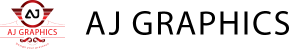Introduction
Animation has become a vital component of modern web design, offering a dynamic and engaging way to enhance user experience. From subtle microinteractions to intricate scroll animations, animation can bring a website to life, making it more interactive and enjoyable for users. This guide will explore the role of animation in modern web design, covering its types, benefits, best practices, and future trends.
History of Animation in Modern Web Design
Animation in web design has evolved significantly over the years, from simple GIFs to sophisticated interactive experiences.
Early Use of Animation
In the early days of the internet, animations were primarily limited to simple, looped GIFs. These were often used for decorative purposes rather than enhancing user experience.
Evolution Over Time
With advancements in technology, animation became more sophisticated and integrated into web design. Flash animations were popular in the early 2000s, but they were often heavy and not mobile-friendly. The introduction of CSS3 and HTML5 revolutionized web animation, making it more accessible and efficient.
Key Milestones
- Introduction of CSS3: Allowed for smoother and more efficient animations.
- JavaScript Libraries: Tools like GSAP and Anime.js made complex animations easier to implement.
- Mobile First Design: Shift towards mobile-friendly animations.
Types of Animation in Web Design
Various types of animations serve different purposes in web design. Here are some of the most common ones:
Microinteractions
Microinteractions are small animations that occur in response to user actions. They enhance usability by providing feedback and guiding users.
Loading Animations
Loading animations keep users engaged while content is loading, reducing perceived wait times.
Navigation Animations
Navigation animations help users understand the website structure and improve their navigation experience.
Background Animations
Background animations can add depth and interest to a website without overwhelming the content.
Scroll Animations
Scroll animations create dynamic and interactive experiences as users scroll through the website.
Benefits of Animation in Web Design
Animation offers several benefits that can significantly enhance a website’s performance and user experience.
Enhancing User Experience
Animations make interactions smoother and more intuitive, improving the overall user experience.
Improving Engagement
Well-designed animations capture attention and keep users engaged with the content.
Guiding User Behavior
Animations can guide users through a website, highlighting important elements and suggesting actions.
Branding and Storytelling
Animations can reinforce brand identity and help tell a story, making the website more memorable.
Principles of Effective Web Animation
To create effective animations, certain principles should be followed.
Purposefulness
Every animation should serve a purpose, whether it’s to provide feedback, guide the user, or enhance the aesthetic.
Smoothness
Animations should be smooth and seamless to create a pleasant user experience.
Responsiveness
Animations must be responsive and perform well on all devices and screen sizes.
Subtlety
Subtle animations are often more effective than overly flashy ones. They should enhance, not distract from, the content.
Tools and Technologies for Web Animation
Several tools and technologies can help create stunning web animations.
CSS Animations
CSS animations are lightweight and easy to implement, making them ideal for simple animations.
JavaScript Libraries
JavaScript libraries like GSAP and Anime.js offer more control and flexibility for complex animations.
SVG Animations
SVG animations are scalable and can be used to create intricate vector animations.
WebGL and Canvas
For advanced animations, WebGL and Canvas can create 3D graphics and interactive experiences.
Creating Engaging Microinteractions
Microinteractions play a crucial role in enhancing usability and providing feedback.
Definition and Importance
Microinteractions are small, subtle animations that respond to user actions, such as button clicks or form submissions. They improve usability by providing immediate feedback and making the interface feel more responsive.
Examples
- Button Hover Effects: Changing color or shape when a user hovers over a button.
- Form Validation: Showing a checkmark or error message when a user inputs data.
Best Practices
- Keep It Simple: Microinteractions should be subtle and not distract from the main content.
- Provide Feedback: Ensure that the microinteraction provides clear feedback to the user.
- Be Consistent: Use consistent animations throughout the website for a cohesive experience.
Loading Animations and Their Impact
Loading animations are crucial for keeping users engaged during wait times.
Importance of Loading Animations
Loading animations prevent users from becoming frustrated while waiting for content to load. They reduce perceived wait times and keep users engaged.
Types
- Spinners: Rotating circles indicating loading.
- Progress Bars: Visual representation of loading progress.
- Skeleton Screens: Placeholder content that shows the layout of the page while it loads.
Examples
- YouTube: Uses a spinning circle for video buffering.
- Medium: Displays a progress bar at the top of the page.
Using Animation for Navigation
Navigation animations can enhance the user’s understanding of the website structure and improve usability.
Enhancing Navigation with Animation
Animations can make navigation more intuitive by providing visual cues about the structure and flow of the website.
Types of Navigation Animations
- Menu Expansions: Animating menu items when they are opened or closed.
- Scroll Indicators: Showing the current scroll position within a page.
Examples
- Airbnb: Uses smooth transitions for expanding and collapsing menu items.
- Dropbox: Implements subtle animations for scroll indicators.
Background Animations
Background animations add depth and interest without overwhelming the content.
Types of Background Animations
- Parallax Scrolling: Background moves at a different speed than the foreground.
- Subtle Movements: Gentle movements like floating shapes or particles.
Best Practices
- Keep It Subtle: Avoid distracting users from the main content.
- Ensure Performance: Optimize animations to prevent performance issues.
Examples
- Stripe: Uses subtle background animations to add visual interest.
- Spotify: Employs parallax scrolling to create a dynamic user experience.
Scroll Animations and Their Uses
Scroll animations create dynamic and interactive experiences as users move through the website.
Importance of Scroll Animations
Scroll animations can highlight important content and create a sense of progression as users scroll.
Types
- Reveal Animations: Elements appear as users scroll down the page.
- Parallax Effects: Background elements move at different speeds than foreground elements.
Examples
- Apple: Uses reveal animations to highlight features as users scroll.
- Nike: Implements parallax effects to create a sense of depth.
Best Practices for Implementing Animation
To ensure animations enhance rather than detract from the user experience, follow these best practices.
Keep It Simple
Use animations sparingly and ensure they serve a clear purpose.
Optimize for Performance
Optimize animations to ensure they don’t negatively impact load times or performance.
Ensure Accessibility
Ensure animations are accessible to all users, including those with disabilities.
Test Across Devices and Browsers
Test animations on various devices and browsers to ensure they work seamlessly everywhere.
Common Mistakes to Avoid
Avoid these common pitfalls when implementing animations.
Overusing Animations
Too many animations can overwhelm users and slow down the website.
Ignoring Performance
Heavy animations can negatively impact performance, leading to slow load times.
Not Considering Accessibility
Animations should be accessible to all users, including those with motion sensitivity.
Lack of Consistency
Inconsistent animations can confuse users and detract from the overall user experience.
Case Studies of Successful Web Animations
Analyzing successful web animations can provide valuable insights and inspiration.
Analysis of Websites with Effective Animations
- Dropbox: Utilizes subtle animations to enhance navigation and user engagement.
- Airbnb: Implements smooth transitions and microinteractions to improve usability.
- Apple: Uses scroll animations to highlight product features dynamically.
Lessons Learned
- Focus on User Experience: Ensure animations enhance usability and engagement.
- Optimize Performance: Implement animations that don’t compromise performance.
- Maintain Consistency: Use consistent animation styles throughout the website.
Future Trends in Web Animation
Web animation is continuously evolving. Here are some emerging trends to watch.
Emerging Trends
- 3D Animations: Increased use of 3D elements for more immersive experiences.
- Interactive Animations: Greater emphasis on user-triggered animations.
- Augmented Reality (AR): Integrating AR elements into web design.
Predictions for the Future
- Increased Personalization: Animations tailored to individual user behaviors.
- Enhanced Performance: Continued focus on optimizing animations for better performance.
- Innovative Storytelling: Using animations for more complex and engaging storytelling.
Conclusion
Animation plays a crucial role in modern web design, offering numerous benefits from enhancing user experience to reinforcing branding. By understanding the different types of animations, their benefits, and best practices for implementation, designers can create engaging and effective websites. As web animation continues to evolve, staying updated with emerging trends and technologies will be key to leveraging its full potential.
FAQs
What are the benefits of using animation in web design?
Animations enhance user experience, improve engagement, guide user behavior, and reinforce branding.
How can I ensure my animations are accessible?
Provide options to disable animations, use motion-reducing features, and test with assistive technologies.
What tools are best for creating web animations?
Popular tools include CSS animations, JavaScript libraries like GSAP, SVG animations, and WebGL.
How do I optimize animations for performance?
Keep animations simple, use hardware acceleration, and optimize assets to reduce load times.
What are common mistakes to avoid with web animations?
Avoid overusing animations, neglecting performance, ignoring accessibility, and inconsistent animation styles.
How can animations improve navigation on a website?
Animations can enhance navigation by providing visual cues, making interactions smoother, and guiding users through the website.
Read More: The Role of APIs in Modern Web Development