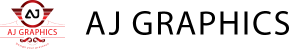Introduction
Prototyping is a fundamental step in the web design process, bridging the gap between conceptual ideas and a fully functional website. By creating an interactive model of a website before development begins, designers can test concepts, refine usability, and gather client feedback, ensuring that the final product meets the intended goals. Understanding the role of prototyping in web design is essential for anyone looking to create user-centric, efficient, and successful websites.
What is Prototyping in Web Design?
Prototyping in web design involves creating a preliminary version of a website to visualize and test its layout, structure, and functionality. Unlike static wireframes, prototypes are interactive, allowing users and stakeholders to experience the flow of the site as it would function in its final form. Prototypes can range from low-fidelity sketches to high-fidelity digital models that closely resemble the finished product.
Why Prototyping is Essential in Web Design
Prototyping plays a critical role in web design for several reasons:
- Visualizing Ideas: It helps designers and clients visualize the layout and structure of the website early in the process.
- Testing Usability: By interacting with a prototype, designers can identify usability issues and make necessary adjustments before full-scale development.
- Streamlining Development: Prototyping allows for early detection of potential problems, which can save time and resources during development.
- Enhancing Collaboration: It facilitates collaboration between designers, developers, and stakeholders, ensuring everyone is aligned on the project’s vision.
Types of Prototypes in Web Design
Prototypes can vary in fidelity depending on the stage of the project and the specific needs of the design process:
- Low-Fidelity Prototypes: These are basic sketches or wireframes that focus on the layout and structure of the website without detailed design elements.
- High-Fidelity Prototypes: These prototypes are more detailed and interactive, closely resembling the final product with realistic design elements, animations, and functional components.
The Prototyping Process in Web Design
The prototyping process in web design typically involves the following steps:
- Understanding the Requirements: Gathering information about the project’s goals, target audience, and functional requirements.
- Sketching or Wireframing: Creating low-fidelity representations of the website’s layout to establish a visual hierarchy and basic structure.
- Building the Prototype: Developing an interactive model of the website that stakeholders can test and provide feedback on.
- Testing and Refining: Conducting usability tests and making iterative changes based on user feedback.
- Finalizing the Design: Once the prototype is refined and approved, it serves as a blueprint for the development team.
Benefits of Prototyping in Web Design
The advantages of incorporating prototyping into the web design process include:
- Improved User Experience: Prototyping allows for early testing and refinement of the user interface, leading to a more intuitive and user-friendly final product.
- Cost and Time Efficiency: Identifying and addressing issues in the prototype stage can prevent costly and time-consuming changes during development.
- Better Client Communication: Prototypes provide a tangible representation of the website, making it easier for clients to understand and provide feedback.
- Reduced Development Risks: By thoroughly testing and refining the design before development, the risks of encountering major issues later in the process are minimized.
Tools for Prototyping in Web Design
Several tools are available to assist designers in creating effective prototypes:
- Sketch: A popular tool for creating wireframes and prototypes with a focus on user interface design.
- Adobe XD: A powerful tool for designing and prototyping websites with interactive elements.
- Figma: A collaborative design tool that allows multiple team members to work on the same prototype simultaneously.
- InVision: A platform for building and testing prototypes, particularly useful for client presentations and feedback.
Low-Fidelity vs. High-Fidelity Prototypes
Understanding the differences between low-fidelity and high-fidelity prototypes is essential for their effective use:
- Low-Fidelity Prototypes: Used in the early stages of design, focusing on layout and functionality without detailed design elements. They are quick to create and easy to iterate.
- High-Fidelity Prototypes: Used in later stages, these prototypes are highly detailed, including design elements, animations, and interactivity. They provide a closer representation of the final product but require more time and resources to create.
Challenges in Prototyping for Web Design
Despite its benefits, prototyping can present challenges, such as:
- Time Constraints: Creating detailed prototypes can be time-consuming, particularly in fast-paced projects.
- Managing Client Expectations: Clients may sometimes mistake a high-fidelity prototype for the final product, leading to confusion about what has been completed.
- Balancing Fidelity: Deciding on the appropriate level of fidelity for a prototype can be challenging, as it depends on the project’s stage and specific needs.
Integrating Prototyping into the Design Workflow
To maximize the benefits of prototyping, it should be seamlessly integrated into the design workflow:
- Start Early: Begin prototyping as soon as the initial concepts are established to allow for iterative testing and refinement.
- Iterate Frequently: Use prototypes to explore different design directions and make incremental improvements based on feedback.
- Collaborate Closely: Involve developers, clients, and other stakeholders throughout the prototyping process to ensure alignment and reduce the likelihood of major revisions later.
Case Studies: Successful Prototyping in Web Design
Several successful projects demonstrate the importance of prototyping in web design:
- Case Study 1: A leading e-commerce platform used prototyping to test various user interfaces, leading to a 20% increase in conversion rates after implementing the final design.
- Case Study 2: A non-profit organization used prototypes to engage stakeholders early, resulting in a more effective website that better communicated its mission and increased user engagement.
Best Practices for Prototyping in Web Design
To ensure successful prototyping, consider the following best practices:
- Involve Stakeholders Early: Engage clients and other stakeholders in the prototyping process to gather valuable feedback and ensure alignment on the project’s goals.
- Focus on Usability: Prioritize user experience in your prototypes by testing for intuitiveness, accessibility, and ease of use.
- Iterate Often: Use an iterative approach, refining the prototype based on feedback and testing results to continually improve the design.
The Future of Prototyping in Web Design
As web design continues to evolve, so too will the role of prototyping. With advancements in technology, future prototypes may include more immersive and interactive elements, such as virtual and augmented reality. Additionally, AI-driven tools could further streamline the prototyping process, allowing designers to create more sophisticated prototypes in less time.
Final Thoughts on Prototyping in Web Design
Prototyping is an indispensable part of the web design process, offering a powerful way to visualize ideas, test functionality, and gather feedback before moving into development. By incorporating prototyping into your workflow, you can improve the quality of your designs, enhance user satisfaction, and ensure that the final product aligns with your client’s vision. As web design continues to advance, mastering the art of prototyping will remain a key skill for designers aiming to create successful and impactful websites.
Conclusion
Prototyping plays a pivotal role in web design, offering a way to visualize, test, and refine a website before development begins. By understanding its importance and implementing best practices, designers can create more effective, user-friendly websites that meet client expectations and achieve project goals.
FAQs
What is the difference between a wireframe and a prototype?
A wireframe is a low-fidelity visual guide that represents the skeletal framework of a website, focusing on layout and structure. A prototype, on the other hand, is an interactive model that simulates the user experience and functionality of the final product.
How detailed should a prototype be?
The level of detail in a prototype depends on the stage of the design process. Early prototypes may be low-fidelity and focus on layout and navigation, while later prototypes should be high-fidelity and include design elements, interactivity, and animations.
Why is prototyping important for user experience?
Prototyping allows designers to test and refine the user experience before development begins. By identifying usability issues early, designers can make necessary adjustments to ensure the final product is intuitive and user-friendly.
How can I choose the right prototyping tool?
The right prototyping tool depends on your project’s needs, your design process, and the level of fidelity required. Tools like Sketch, Adobe XD, and Figma are popular choices for their versatility and ease of use.
Can prototyping save time in web design projects?
Yes, prototyping can save time by identifying potential issues early in the design process, reducing the need for costly revisions during development. It also helps align stakeholders on the project’s vision, minimizing misunderstandings and delays.
What are the common challenges in prototyping?
Common challenges include time constraints, managing client expectations, and balancing the level of fidelity in the prototype. Addressing these challenges requires clear communication, careful planning, and a collaborative approach to the design process.
Read More: A Guide to Progressive Web Apps (PWAs)