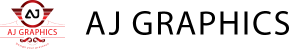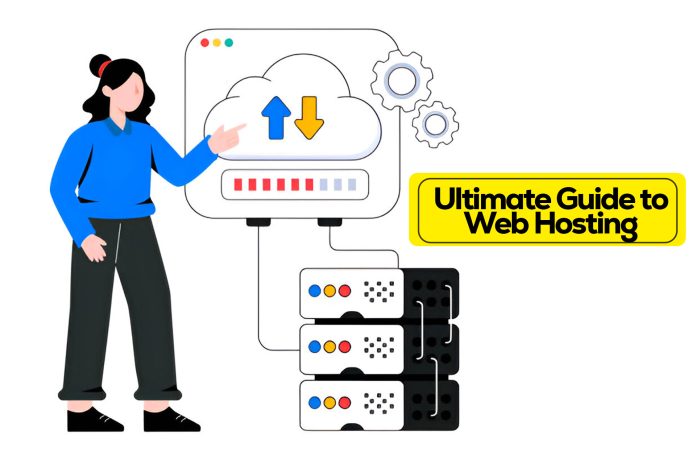Introduction
Web hosting is an essential component for developers looking to launch websites or applications. It serves as the backbone that supports the functionality and accessibility of web projects. In this comprehensive guide, we will explore various aspects of web hosting, from understanding the different types available to selecting the best provider and optimizing your hosting environment. Whether you are a seasoned developer or just starting, this guide will provide you with the knowledge and tools to make informed decisions about your web hosting needs.
What is Web Hosting?
Web hosting is a service that allows individuals and organizations to make their websites accessible via the World Wide Web. Web hosts are companies that provide space on a server owned or leased for use by clients, as well as providing Internet connectivity, typically in a data center. For developers, web hosting is crucial as it directly affects the performance, reliability, and security of their web applications.
Types of Web Hosting
Understanding the various types of web hosting is critical for developers to choose the most suitable option for their projects. Each type offers different levels of performance, control, and scalability.
Shared Hosting
Pros and Cons: Shared hosting is a cost-effective option where multiple websites share the same server resources. It’s ideal for small websites with low traffic but can suffer from performance issues due to resource sharing.
Best Use Cases: Personal blogs, small business websites, and sites with low to moderate traffic.
VPS Hosting
Pros and Cons: Virtual Private Server (VPS) hosting provides a dedicated portion of a server’s resources, offering more control and better performance than shared hosting. It’s a balance between cost and functionality.
Best Use Cases: Medium-sized websites, e-commerce sites, and applications needing more customization.
Dedicated Hosting
Pros and Cons: Dedicated hosting involves leasing an entire server for a single website. This offers maximum performance and control but at a higher cost.
Best Use Cases: Large websites, high-traffic applications, and enterprises requiring robust performance and security.
Cloud Hosting
Pros and Cons: Cloud hosting utilizes a network of virtual servers to host websites. It’s highly scalable and reliable but can be more complex to manage.
Best Use Cases: Websites with fluctuating traffic, large-scale applications, and businesses requiring high uptime and redundancy.
Managed Hosting
Pros and Cons: Managed hosting includes additional services such as maintenance, updates, and security management. It’s more expensive but saves time and technical effort.
Best Use Cases: Businesses and developers who prefer to focus on development rather than server management.
Key Features to Consider
When choosing a web hosting provider, it’s important to consider several key features that will impact the performance and reliability of your website.
Uptime
Uptime refers to the amount of time that a server has been up and running. High uptime percentages (99.9% and above) are critical for ensuring your website remains accessible.
Bandwidth
Bandwidth determines the amount of data that can be transferred between your site and its users. Higher bandwidth is essential for websites with heavy traffic and media content.
Storage
Storage space is the amount of data you can store on the server. Depending on your website’s needs, you may require more or less storage.
Security
Security features such as SSL certificates, regular backups, firewalls, and DDoS protection are crucial for protecting your website and its data.
Support
Reliable customer support is important for resolving issues quickly. Look for providers offering 24/7 support through multiple channels.
Scalability
Scalability refers to the ability to upgrade your hosting resources as your website grows. Choose a hosting provider that allows easy scaling.
Pricing
Compare pricing plans and ensure they fit within your budget. Be aware of any additional costs for extra features or services.
Top Web Hosting Providers
Several web hosting providers stand out for their features, reliability, and support. Here are some of the top choices:
Bluehost
Known for its excellent customer service and beginner-friendly features, Bluehost is a popular choice for many developers.
SiteGround
SiteGround offers robust performance, security features, and great support, making it a solid choice for more advanced users.
AWS (Amazon Web Services)
AWS provides scalable cloud hosting solutions suitable for developers needing high performance and flexibility.
DigitalOcean
DigitalOcean is known for its simplicity and affordability, making it a great option for developers and small businesses.
Choosing the Right Hosting
Selecting the right hosting depends on several factors, including your project’s size, budget, scalability needs, and security requirements. Consider the following when making your decision:
- Project Size: Larger projects may require more resources and dedicated hosting.
- Budget: Determine your budget and find a hosting plan that offers the best value.
- Scalability: Ensure the hosting provider can accommodate your growth.
- Security: Look for robust security features to protect your data.
Setting Up Your Hosting
Setting up web hosting involves several steps. Here’s a step-by-step guide:
- Choose a Hosting Plan: Select a plan that fits your needs.
- Register a Domain: Choose and register a domain name.
- Configure DNS Settings: Point your domain to your hosting server.
- Upload Your Website Files: Use an FTP client or hosting control panel.
- Install CMS: If using a Content Management System (CMS), install it.
- Configure Settings: Adjust server settings for optimal performance.
Domain Management
Managing your domain is a crucial part of web hosting. Here are some tips:
- Choosing a Domain: Pick a memorable and relevant domain name.
- Registering a Domain: Use a reputable domain registrar.
- Managing DNS: Understand how to manage DNS records for directing traffic.
Optimizing Web Hosting
Optimization ensures your website runs smoothly and efficiently. Key strategies include:
- Performance Optimization: Use tools like caching and minification to improve load times.
- CDN (Content Delivery Network): Implement a CDN to distribute content globally, reducing load times.
Security Best Practices
Ensuring your website’s security is paramount. Follow these best practices:
- SSL Certificates: Secure your site with an SSL certificate.
- Regular Backups: Schedule regular backups to protect data.
- Firewalls: Implement firewalls to block malicious traffic.
- DDoS Protection: Use DDoS protection to safeguard against attacks.
Backup Solutions
Backing up your website is essential for data protection. Consider these options:
- Automated Backups: Use automated backup services provided by your host.
- Manual Backups: Regularly back up your site manually.
- Off-site Backups: Store backups in multiple locations for added security.
Scaling Your Hosting
Scaling your hosting resources is crucial as your website grows. Strategies include:
- Upgrading Plans: Move to a higher-tier plan with more resources.
- Load Balancing: Distribute traffic across multiple servers.
- Cloud Hosting: Utilize cloud hosting for dynamic scaling.
Cost Management
Managing costs effectively can save you money. Consider these tips:
- Budgeting: Set a budget for hosting expenses.
- Cost-effective Solutions: Choose hosting plans that offer the best value.
- Monitor Usage: Regularly monitor resource usage to avoid overages.
Troubleshooting Common Issues
Here are solutions to common hosting issues:
- Downtime: Check server status and contact support if needed.
- Slow Load Times: Optimize website performance and consider upgrading resources.
- Error Messages: Use error logs to diagnose and fix issues.
Future of Web Hosting
The web hosting industry is continuously evolving. Future trends include:
- Increased Automation: More automated solutions for ease of use.
- Enhanced Security: Advanced security measures to protect against new threats.
- Green Hosting: Eco-friendly hosting solutions to reduce carbon footprints.
Conclusion
Web hosting is a fundamental aspect of building and maintaining a successful website. By understanding the different types of hosting, key features to consider, and best practices for optimization and security, developers can ensure their web projects run smoothly and efficiently. As the web hosting industry continues to evolve, staying informed about the latest trends and innovations will help you make the best decisions for your hosting needs.
FAQs
What is the best type of hosting for a new website?
For new websites, shared hosting is often the best option due to its affordability and ease of use.
How important is uptime for my website?
High uptime is crucial as it ensures your website remains accessible to users. Aim for 99.9% uptime or higher.
Can I upgrade my hosting plan later?
Yes, most hosting providers offer easy upgrades to higher-tier plans as your website grows.
Is cloud hosting better than traditional hosting?
Cloud hosting offers better scalability and reliability, but traditional hosting can be simpler to manage for small websites.
What security features should I look for in a hosting provider?
Look for SSL certificates, regular backups, firewalls, and DDoS protection to ensure robust security.
How can I optimize my website’s performance on shared hosting?
Use caching, a CDN, and optimize images and code to improve load times on shared hosting.
Read More: Top 5 Web Design Tools Every Designer Should Know