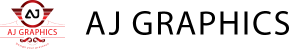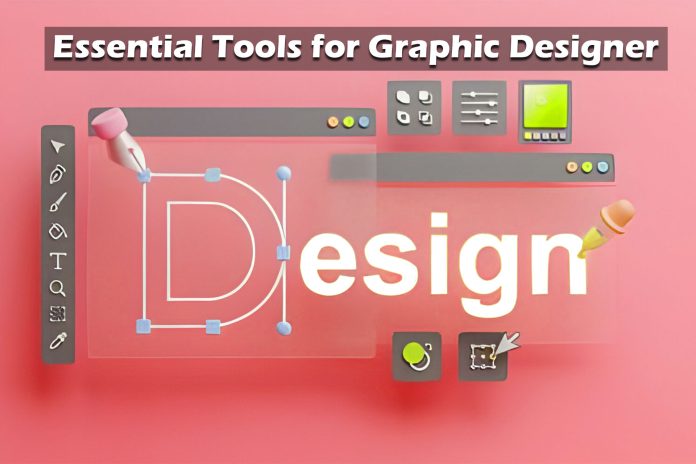Introduction
In the world of graphic design, having the right tools at your disposal can make all the difference between mediocre and outstanding work. Whether you’re a seasoned professional or just starting out, knowing which tools to use and how to leverage them is essential for success.
What are Essential Tools for Graphic Designers?
Graphic designers rely on a variety of tools to create visually appealing and functional designs. These tools encompass software, resources for typography and color, platforms for collaboration and project management, and specialized tools for print and web design.
Importance of Using the Right Tools in Graphic Design
Using the right tools not only enhances productivity but also allows designers to explore their creativity without limitations. Efficient tools streamline workflows, facilitate collaboration, and ensure that design projects are completed to the highest standards.
Design Software
Design software forms the backbone of every graphic designer’s toolkit, offering powerful capabilities for creating and manipulating visual content.
Adobe Creative Suite
Adobe Creative Suite remains an industry standard, comprising essential software like:
Photoshop
Photoshop excels in image editing, photo manipulation, and digital painting.
Illustrator
Illustrator is ideal for creating vector graphics and illustrations.
InDesign
InDesign is used for layout design, publishing, and creating print-ready documents.
CorelDRAW
CorelDRAW is popular among designers for vector illustration and page layout.
Sketch
Sketch is favored for its intuitive interface and excellent support for web design and UI/UX prototyping.
Typography Tools
Typography plays a crucial role in graphic design, and these tools help designers choose and implement fonts effectively.
Adobe Fonts (formerly Typekit)
Adobe Fonts provides access to thousands of fonts for use in various creative projects.
Google Fonts
Google Fonts offers a vast library of open-source fonts that can be easily integrated into web projects.
Font Squirrel
Font Squirrel provides high-quality, commercial-use fonts for free, ensuring versatility and accessibility for designers.
Color Tools
Color selection is pivotal in design, influencing aesthetics and communication. These tools aid designers in creating harmonious color schemes.
Adobe Color (Kuler)
Adobe Color allows designers to create and explore color palettes based on color theory principles.
Colors
Colors is a web-based tool that generates cohesive color schemes with customizable options.
Pantone Color Guides
Pantone Color Guides are essential for ensuring color accuracy across print and digital media, offering standardized color matching.
Stock Photo and Graphics Resources
Access to high-quality images and graphics is crucial for enhancing design projects. These resources provide a vast library of visuals for various needs.
Shutterstock
Shutterstock offers millions of royalty-free images, illustrations, and videos, catering to diverse creative needs.
Adobe Stock
Adobe Stock integrates seamlessly with Adobe Creative Cloud, providing access to a vast collection of high-quality assets.
Un splash
Un splash offers a large collection of free, high-resolution photos contributed by photographers worldwide, making it a favorite among designers on a budget.
Mockup and Wireframing Tools
Mockup and wireframing tools allow designers to visualize and present their designs effectively, facilitating client approval and collaboration.
Sketch
Sketch is renowned for its ease of use in creating wireframes and interactive prototypes for web and mobile designs.
Adobe XD
Adobe XD enables designers to design, prototype, and share user experiences with its comprehensive set of tools and features.
Balsamiq
Balsamiq is a rapid wireframing tool that prioritizes simplicity, helping designers create mockups quickly and efficiently.
Collaboration Tools
Effective collaboration is essential in design projects, and these tools facilitate communication, feedback, and version control among team members.
InVision
InVision streamlines the design workflow with tools for prototyping, collaboration, and design system management.
Figma
Figma is a versatile design tool that allows real-time collaboration on designs, making it ideal for remote teams and large-scale projects.
Slack
Slack enhances team communication with channels, integrations, and file sharing capabilities, fostering a collaborative environment for design teams.
Project Management Tools
Project management tools help designers stay organized, track progress, and meet deadlines effectively.
Trello
Trello uses boards, lists, and cards to organize tasks and workflows, offering flexibility and simplicity in project management.
Asana
Asana provides a comprehensive platform for task management, project planning, and team collaboration, ensuring clarity and accountability.
Monday.com
Monday.com offers customizable workflows and project tracking tools, empowering teams to manage projects efficiently and collaboratively.
Online Portfolio Platforms
Showcasing work is essential for graphic designers to attract clients and opportunities. These platforms provide visibility and networking opportunities within the design community.
Behance
Behance allows designers to create portfolios showcasing their best work, gain exposure, and connect with other creatives and potential clients.
Dribbble
Dribbble focuses on showcasing design work in progress, fostering feedback and collaboration among designers worldwide.
Adobe Portfolio
Adobe Portfolio integrates seamlessly with Adobe Creative Cloud, enabling designers to create personalized websites to showcase their portfolios.
Print Design Tools
Print design tools cater specifically to designing for physical mediums, ensuring precision and quality in print projects.
Adobe Acrobat Pro
Adobe Acrobat Pro facilitates creating, editing, and managing PDF documents, essential for print-ready designs and document collaboration.
Canva
Canva offers a user-friendly platform for designing print materials with templates and tools for layouts, fonts, and graphics.
Vistaprint
Vistaprint provides printing services with customizable options for business cards, marketing materials, and promotional items, catering to professional printing needs.
Web Design Tools
Web design tools empower designers to create functional and visually appealing websites, considering user experience and interface design.
WordPress
WordPress is a versatile content management system (CMS) for building websites with themes, plugins, and customization options.
Wix
Wix is a user-friendly website builder with drag-and-drop functionality, catering to users without coding knowledge.
Squarespace
Squarespace offers designer templates and an intuitive interface for creating stylish websites optimized for mobile and desktop viewing.
Bonus Tools and Resources
Beyond the essentials, these additional tools and resources support specific design needs and professional growth.
Animation Tools
Animation tools like After Effects and Principle enable designers to add motion and interactivity to designs, enhancing user engagement.
UX/UI Design Tools
Tools like Axure RP and Sketch are essential for designing intuitive user interfaces and interactive experiences across digital platforms.
Graphic Tablet
A graphic tablet allows designers to create digital artwork with precision and control, mimicking traditional drawing techniques digitally.
Graphic Design Blogs and Communities
Engaging with graphic design blogs and communities provides inspiration, tutorials, and networking opportunities for continuous learning and improvement.
Conclusion
Mastering these essential tools empowers graphic designers to elevate their craft, innovate with confidence, and stay competitive in a dynamic industry. By harnessing the capabilities of these tools, designers can push boundaries, deliver impactful designs, and shape the future of visual communication.
Summary of Essential Tools
The article has explored essential tools across various categories, highlighting their importance and impact on graphic design workflows.
Importance of Keeping Up with Design Trends
Staying informed about emerging trends and technologies is crucial for graphic designers to adapt, evolve, and thrive in a rapidly changing design landscape.
FAQs
- What are the essential software tools every graphic designer should learn?
- This FAQ addresses the fundamental software applications like Adobe Creative Suite, CorelDRAW, Sketch, and others that form the core toolkit for graphic designers.
- How important is typography in graphic design, and what tools can help with choosing fonts?
- This question discusses the significance of typography in design and mentions tools like Adobe Fonts, Google Fonts, and Font Squirrel that assist designers in selecting appropriate typefaces.
- Which tools are recommended for creating color schemes and ensuring color accuracy in design projects?
- This FAQ covers tools such as Adobe Color (Kuler), Colors, and Pantone Color Guides that help designers create harmonious color palettes and maintain consistency across print and digital media.
- What are the best resources for finding stock photos and graphics for design projects?
- Here, designers can learn about popular resources like Shutterstock, Adobe Stock, and Un splash, which provide a vast array of high-quality images and graphics for creative projects.
- How can graphic designers effectively manage projects and collaborate with teams using digital tools?
- This FAQ addresses project management and collaboration tools such as Trello, Asana, InVision, Figma, and Slack, which facilitate efficient workflows and communication among design teams.
These FAQs aim to provide concise answers to common inquiries about essential tools and resources for graphic designers, helping them navigate their professional journey effectively.
Read More: Mastering the Basics: A Beginner’s Guide to Graphic Design