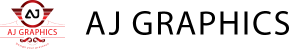Introduction
Web design is the process of creating websites that are visually appealing, user-friendly, and functional. Good web design is crucial as it affects how users perceive and interact with a website. A well-designed website can enhance user experience, boost engagement, and improve conversion rates. This article will explore the best practices for beginners in web design, covering historical context, key principles, tools, techniques, and future trends.
Historical Context of Web Design
Evolution of Web Design Over the Years
Web design has come a long way since the early days of the internet. In the 1990s, websites were primarily text-based and featured basic HTML. The introduction of CSS in the late 1990s allowed for more complex and visually appealing designs. The 2000s saw the rise of Flash, which enabled rich multimedia experiences but had limitations in terms of accessibility and SEO. Today, web design is characterized by the use of HTML5, CSS3, and JavaScript, allowing for responsive, interactive, and dynamic websites.
Key Milestones in Web Design History
Key milestones in web design history include the launch of the first website by Tim Berners-Lee in 1991, the introduction of CSS in 1996, the rise of Flash in the early 2000s, and the shift towards responsive design with the introduction of CSS3 and HTML5 in the late 2000s. The emergence of content management systems like WordPress and the adoption of mobile-first design principles have also significantly shaped modern web design.
Influence of Technology on Web Design
Technology has greatly influenced web design. Advances in web development languages, design software, and internet speeds have expanded the possibilities of what can be achieved in web design. The rise of mobile devices has led to the adoption of responsive design, ensuring websites look good and function well on various screen sizes. Additionally, advancements in AI and machine learning are opening new avenues for personalized and adaptive web design.
Key Principles of Web Design
Simplicity
Simplicity is key in web design. A simple, uncluttered design helps users focus on the essential elements of a website, improving their overall experience. This involves using whitespace effectively, limiting the number of colors and fonts, and avoiding unnecessary graphics or animations.
Consistency
Consistency in design creates a cohesive and predictable user experience. This includes using the same fonts, colors, and layout patterns throughout the website. Consistent design elements make it easier for users to navigate the site and find the information they need.
Accessibility
Accessibility ensures that a website can be used by people with disabilities. This includes designing for screen readers, providing alt text for images, using sufficient color contrast, and ensuring the site can be navigated using a keyboard. Accessible design is not only ethical but also expands the potential audience for the website.
Visual Hierarchy
Visual hierarchy is the arrangement of elements in a way that guides users’ attention to the most important information first. This can be achieved through the use of size, color, contrast, and spacing. Effective visual hierarchy helps users quickly understand the content and navigate the site efficiently.
User-Centered Design
User-centered design focuses on the needs, preferences, and behaviors of the target audience. This involves conducting user research, creating user personas, and testing designs with real users. A user-centered approach ensures that the website meets the needs and expectations of its intended audience.
Tools and Software for Web Design
Graphic Design Software
Graphic design software like Adobe XD and Sketch are essential tools for creating website layouts and designs. These tools allow designers to create wireframes, mockups, and prototypes, providing a visual representation of the website before development begins.
Web Development Tools
Web development tools include HTML, CSS, and JavaScript. HTML provides the structure of a website, CSS handles the styling, and JavaScript adds interactivity. Learning these languages is crucial for anyone interested in web design and development.
Content Management Systems
Content management systems (CMS) like WordPress, Joomla, and Drupal simplify the process of creating and managing websites. They provide pre-built templates and plugins, allowing designers to focus on content and design rather than coding.
Prototyping Tools
Prototyping tools like Figma and InVision help designers create interactive prototypes that simulate the user experience. These tools are invaluable for testing and refining designs before they are fully developed.
Types of Websites
Static Websites
Static websites consist of fixed content that does not change unless manually updated. They are simple to create and ideal for small websites with limited content.
Dynamic Websites
Dynamic websites generate content on the fly based on user interactions or database information. They are more complex and suitable for sites that require frequent updates or user-specific content.
E-commerce Websites
E-commerce websites are designed for online shopping. They include features like product listings, shopping carts, and secure payment gateways. Examples include Amazon and eBay.
Portfolio Websites
Portfolio websites showcase an individual’s or company’s work. They are commonly used by artists, designers, and photographers to display their projects and attract potential clients.
Blogs and Personal Websites
Blogs and personal websites are platforms for sharing information, opinions, and experiences. They often feature a content management system to facilitate regular updates and content organization.
Techniques for Effective Web Design
Research and Planning
Effective web design starts with thorough research and planning. This involves understanding the target audience, defining the website’s goals, and creating a sitemap to outline the site’s structure.
Wireframing and Prototyping
Wireframing involves creating a basic layout of the website’s structure, focusing on functionality rather than aesthetics. Prototyping builds on wireframes by adding design elements and interactivity, providing a more detailed representation of the final product.
Designing with a Grid System
A grid system helps designers create a structured and balanced layout. It ensures that elements are aligned and spaced consistently, creating a cohesive and professional look.
Using Responsive Design Principles
Responsive design ensures that a website looks and functions well on various devices, including desktops, tablets, and smartphones. This involves using flexible layouts, fluid grids, and media queries to adapt the design to different screen sizes.
Incorporating Multimedia Elements
Multimedia elements like images, videos, and animations can enhance the user experience and make the website more engaging. However, they should be used sparingly and optimized for fast loading times.
Case Studies of Successful Web Designs
Case Study 1: Apple
Apple’s website is a prime example of effective web design. It features a clean, minimalist layout with a strong visual hierarchy. The use of high-quality images and concise text effectively communicates Apple’s brand and products.
Case Study 2: Airbnb
Airbnb’s website excels in user-centered design. It features intuitive navigation, personalized recommendations, and a visually appealing layout. The use of large images and clear calls to action enhance the user experience.
Case Study 3: Amazon
Amazon’s website is designed for functionality and efficiency. It features a straightforward layout with a focus on ease of navigation and quick access to products. The use of customer reviews and personalized recommendations enhances user engagement.
Challenges in Web Design and Solutions
Balancing Aesthetics and Functionality
Balancing aesthetics and functionality can be challenging. A visually appealing design must also be practical and user-friendly. This involves prioritizing user needs and ensuring that the design elements enhance rather than hinder the user experience.
Ensuring Cross-Browser Compatibility
Ensuring that a website works well across different browsers can be challenging. Testing the website on various browsers and using standardized coding practices can help ensure cross-browser compatibility.
Keeping Up with Design Trends
Web design trends evolve rapidly, making it challenging to stay current. Regularly following design blogs, attending webinars, and participating in online communities can help
FAQs
What are the essential principles of web design for beginners?
The essential principles of web design for beginners include simplicity, consistency, accessibility, visual hierarchy, and user-centered design. These principles help create a visually appealing, easy-to-navigate, and user-friendly website.
What tools should beginners use for web design?
Beginners should use a combination of graphic design software, web development tools, and content management systems. Some recommended tools include Adobe XD or Sketch for graphic design, HTML, CSS, and JavaScript for development, and WordPress or Joomla for content management.
What are the different types of websites I can design?
There are several types of websites you can design, including static websites, dynamic websites, e-commerce websites, portfolio websites, and blogs or personal websites. Each type serves a different purpose and requires specific design elements.
How can I make my website responsive?
To make your website responsive, use responsive design principles such as flexible layouts, fluid grids, and media queries. These techniques ensure that your website adapts to different screen sizes and devices, providing a consistent user experience across desktops, tablets, and smartphones.
What are some common challenges in web design and how can I overcome them?
Common challenges in web design include balancing aesthetics and functionality, ensuring cross-browser compatibility, and keeping up with design trends. To overcome these challenges, focus on user needs, test your website on various browsers, and stay updated with the latest design trends by following blogs, attending webinars, and participating in online communities.
Conclusion
In the journey of mastering web design, understanding and applying best practices is crucial for creating engaging, user-friendly, and visually appealing websites. By focusing on essential elements like simplicity, responsive design, intuitive navigation, and accessibility, beginners can build a solid foundation for their web design skills. Remember to continuously test and iterate on your designs, gather user feedback, and stay updated with the latest trends and technologies in the field. As you gain experience, these best practices will become second nature, enabling you to create websites that not only look great but also provide an excellent user experience. Happy designing!
Read More: The Role of UX/UI in Modern Web Design