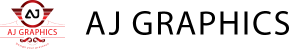Introduction
Effective web design is crucial for attracting and retaining visitors. Poor design choices can drive users away, negatively impacting your brand and business. This comprehensive guide will help you understand and avoid common web design mistakes, ensuring a smooth and engaging user experience.
Understanding the Basics of Web Design
Web design is the art of creating visually appealing and functional websites. Key principles include balance, contrast, alignment, and proximity. A well-designed website not only looks good but also provides a seamless user experience.
Why Avoiding Web Design Mistakes Matters
Avoiding web design mistakes is essential for several reasons:
- User Experience: Poor design can frustrate users, causing them to leave your site.
- SEO Impact: Search engines favor well-designed, user-friendly websites.
- Brand Perception: Your website reflects your brand’s professionalism and credibility.
Common Navigation Mistakes
Navigation is a critical aspect of web design. Common mistakes include:
- Poor Menu Design: Overly complex or hidden menus can confuse users.
- Broken Links: Links that lead to 404 errors frustrate users and harm SEO.
Mistakes in Layout and Structure
A cluttered or poorly structured layout can overwhelm users. Avoid:
- Cluttered Layouts: Too much information on one page can be overwhelming.
- Lack of White Space: White space helps separate elements and improves readability.
Poor Use of Color and Contrast
Color plays a vital role in web design. Mistakes include:
- Overuse of Colors: Too many colors can be distracting.
- Insufficient Contrast: Low contrast between text and background makes reading difficult.
Typography Errors
Typography affects readability and user experience. Common errors include:
- Hard-to-Read Fonts: Fancy or small fonts can be difficult to read.
- Inconsistent Styles: Using too many different fonts can make your site look unprofessional.
Ignoring Mobile Optimization
With the rise of mobile browsing, mobile optimization is essential. Issues include:
- Lack of Responsiveness: Websites that don’t adapt to different screen sizes frustrate mobile users.
- Slow Loading Times: Heavy elements can slow down your site on mobile devices.
Slow Page Load Times
Slow loading times can drive users away. Causes and solutions include:
- Heavy Images: Optimize images to reduce load times.
- Poor Hosting: Invest in a reliable hosting provider.
Ineffective Call-to-Actions (CTAs)
CTAs are crucial for guiding users. Avoid:
- Poorly Placed CTAs: CTAs that are hard to find or click.
- Unclear CTAs: Ensure your CTAs clearly state the action you want users to take.
Ignoring SEO Best Practices
SEO is vital for visibility. Common mistakes include:
- On-Page SEO Errors: Missing meta descriptions, poor use of headers.
- Lack of Keywords: Not using relevant keywords can harm your rankings.
Overloading with Multimedia
Multimedia can enhance a site but can also be a burden. Avoid:
- Heavy Images: Compress images to improve load times.
- Auto-Play Videos: These can annoy users and slow down your site.
Lack of Accessibility Considerations
Designing for accessibility ensures all users can access your site. Consider:
- Alt Text for Images: Helps visually impaired users understand content.
- Keyboard Navigation: Ensure your site is navigable without a mouse.
Outdated or Broken Links
Maintaining link health is crucial for user experience and SEO. Avoid:
- Outdated Links: Regularly update links to ensure they remain relevant.
- Broken Links: Use tools to identify and fix broken links.
Ignoring User Feedback
User feedback is invaluable for improving your site. Implement:
- User Testing: Regularly test your site with real users.
- Feedback Loops: Create channels for users to provide feedback.
Not Utilizing Analytics
Analytics provide insights into your site’s performance. Utilize:
- Google Analytics: Track user behavior and site performance.
- Heatmaps: Visualize where users click and interact on your site.
Security Oversights
Ensuring your site is secure protects your users and your reputation. Consider:
- SSL Certificates: Encrypt data to protect user information.
- Regular Updates: Keep software and plugins up to date to avoid vulnerabilities.
Inconsistent Branding
Consistency in branding reinforces your identity. Avoid:
- Mismatched Colors: Stick to your brand’s color palette.
- Inconsistent Messaging: Ensure all content aligns with your brand voice.
Lack of Content Strategy
Quality content is key to engagement. Develop a strategy that includes:
- Relevant Topics: Focus on topics that interest your audience.
- Regular Updates: Keep your content fresh and up-to-date.
Conclusion
Avoiding common web design mistakes is essential for creating an effective, user-friendly website. By understanding and addressing these issues, you can improve user experience, boost your SEO, and enhance your brand’s credibility. Implement the tips and best practices outlined in this guide to ensure your website meets the highest standards of design and functionality.
FAQs
Why is mobile optimization important? Mobile optimization ensures your site is accessible and functional on all devices, improving user experience and SEO.
How can I improve my site’s loading speed? Optimize images, use a reliable hosting provider, and minimize the use of heavy multimedia elements.
What are the benefits of using analytics? Analytics help you understand user behavior, identify areas for improvement, and make data-driven decisions.
Why is accessibility important in web design? Accessibility ensures that all users, including those with disabilities, can use your site, expanding your audience and improving user experience.
How often should I update my website’s content? Regularly update your content to keep it relevant, engaging, and aligned with current trends and user interests.
Read More: Designing for Different Screen Sizes: A Practical Guide